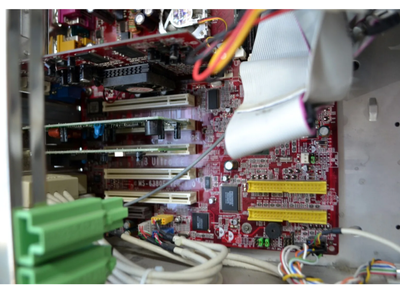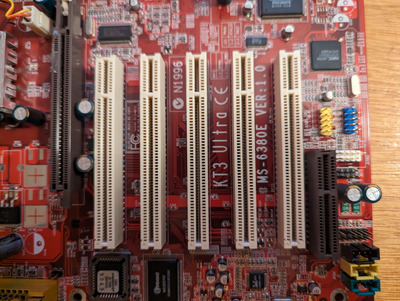First post, by strange_loop
Well, since I'm waiting for the IDE CF adapter for the compaq, and since I'm also starting to get into the swing of things (it's sort of starting to come back to me, now), I thought I would turn my attention to my late Windows 98 machine which will probably be the one that sees the most use, realistically.
I was lucky enough to find a machine with the kind of case I'm after, an Athlon XP, Radeon 7500 64mb, 512mb RAM, and what I think is a good motherboard from the time (MSI KT3). I made my windows 98 boot floppy and burned the CD, put a hard drive in and - amazingly, had a fresh copy of Windows on in an hour or so and all working really nicely. Then I decided to start putting some of the bits in that I've saved over the years, starting with my audigy platinum (the breakout box looking great in a beige case). Card went in, system booted, installing drivers there was a error that caused a restart then a failed boot (I can't remember the message now). Powered down, did a quick visual check and then pushed the power button. . . then nothing. Completely dead. I tried a couple of other PSUs, nothing with them, either.
Looking closely, I eventually saw that one of the northbridge fan wires was broken. Could this have cooked the northbridge and killed the motherboard?
Really disappointed with this one. I couldn't believe my luck with how well it was going and it looked to be my perfect 1999-2001 machine, all ready for a voodoo. I hope it's salvageable, doubt I'll easily find exactly the same board again.
Thanks to the group, sorry I'm inundating with topics/questions!