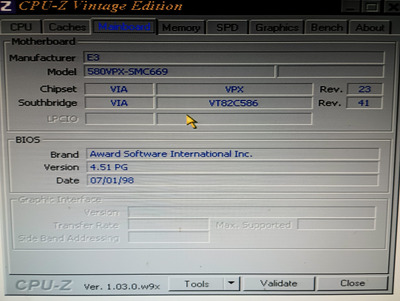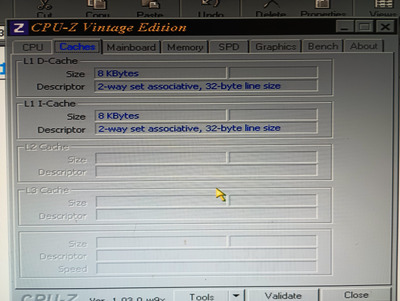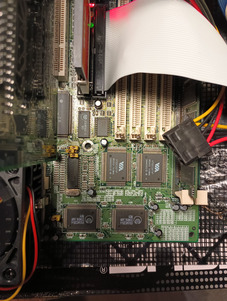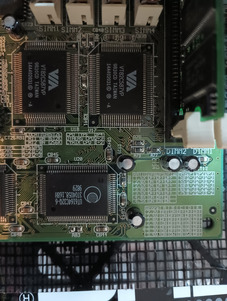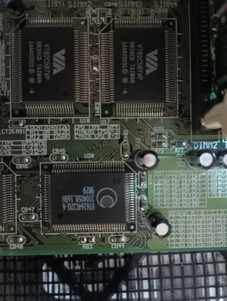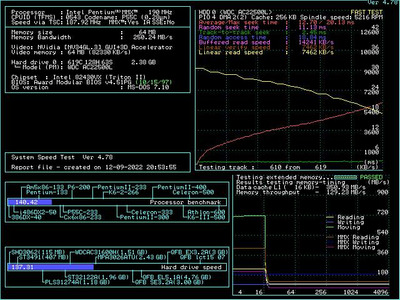robert@exchangetest. wrote on 2023-09-16, 13:40:
Repo Man11 wrote on 2023-09-16, 12:11:
This reminds me of when I picked up the AT system I have that came with a PCChips M520 motherboard and a K5 PR120. The motherboard has fake cache chips, and the cache slot was empty! For however many years it was used, it had no L2, and performed as you'd expect. It still had a 486 sticker on the case, so it had been upgraded from some unknown 486 motherboard to the M520 - I guess is was probably faster than the 486 had been, but probably not by much with no L2.
Should it turn out that the cache isn't repairable, that board might work with a K6-3 or a K6-2+/3+ @ 400 MHz. The Retro Web says the voltage goes as low as 2.2 volts; even without full BIOS support, so long as it will POST you're good. Write allocate can be enabled with software.
So i checked and i happen to have a K6-2 (AFR) 300. Not the plus . Also i don't have any soldering skills so if that's needed, then well i will have to try and use a different motherboard. You think i can get a K6-2 300 working on this board? Its worth a try i guess.
I wouldn't give up on getting the cache working just yet - some of the people who post here are electrical engineers, and others are well qualified hobbyists who do things like add additional cache to motherboards just because they can. Maybe there is a broken trace that can be repaired, etc.
A k6-2 300 might to work on this board since it supports the K6 233 (but the multiplier is 4.5, I don't know how that would work out), but it wouldn't help with the L2 cache issue. The K6-3, and the plus CPUs, all have on die full speed L2 cache which would make the board's cache irrelevant. I had a look, and there are K6-2+ 450 MHz for sale on Ebay for a reasonable price. A standard K6-2 400 MHz would work, and maybe the raw MHz would make the missing L2 have less of an impact, but overall performance with the K6-2+ would be much better. And the BIOS could be patched to add support for the plus series CPU.
"I'd rather be rich than stupid" - Jack Handey