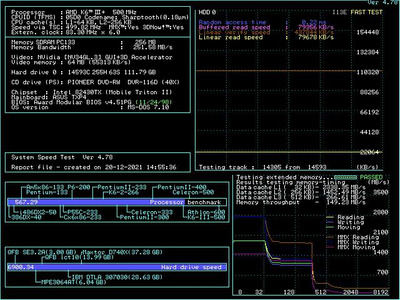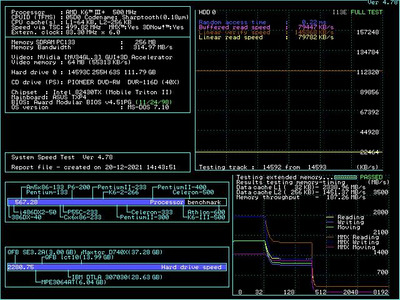This is an interesting topic.
I have the problem with some games ,that I don't know how fast they should run, because I haven't seen them on hardware from that time.^^
No problems with with any of my games on the K6-III 400 or the K6-2+ 500. The K6-III 450 gives me the famous 6003 Error in Monkey Island ,but anything else works.
Games i tried:
Aces of the Pacific on my slower 166 Mhz machines, but only as a free memeory test.
Descent runs very smooth, but too fast? I dont know.
Descent II runs perfect , normal or with Glide (my only 3Dfx Game on DOS). No mouse involved.
Duke Nukem II still works , but I've had sound problems before.
Jazz Jackrabbit (CD) no problem.
Secret of Monkey Island RUntime 6003 error
Theme Park just press R ?!
Tyrian works, but not with my fastest Win 98 PCs.
Thats it.
I got my first in 1996, when I was 12. I only know the games from 120 MHz upwards.