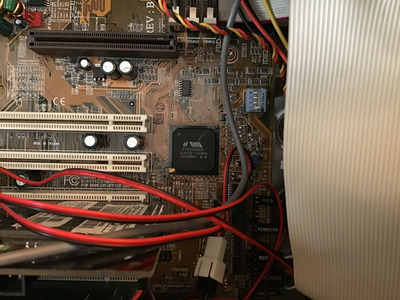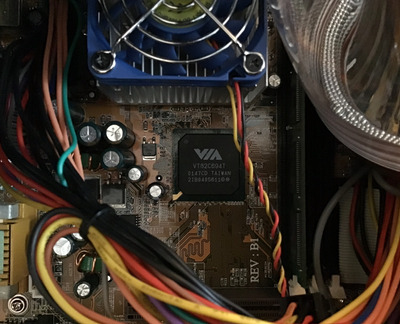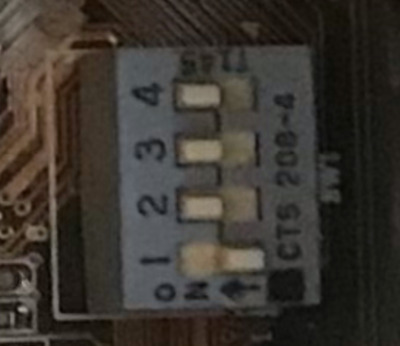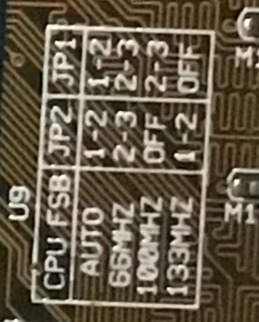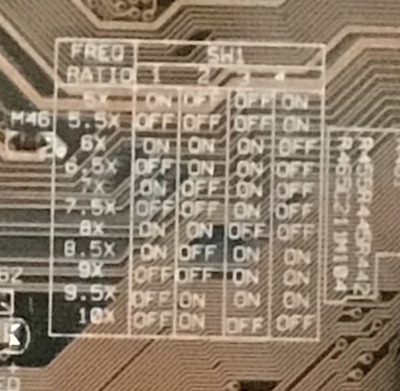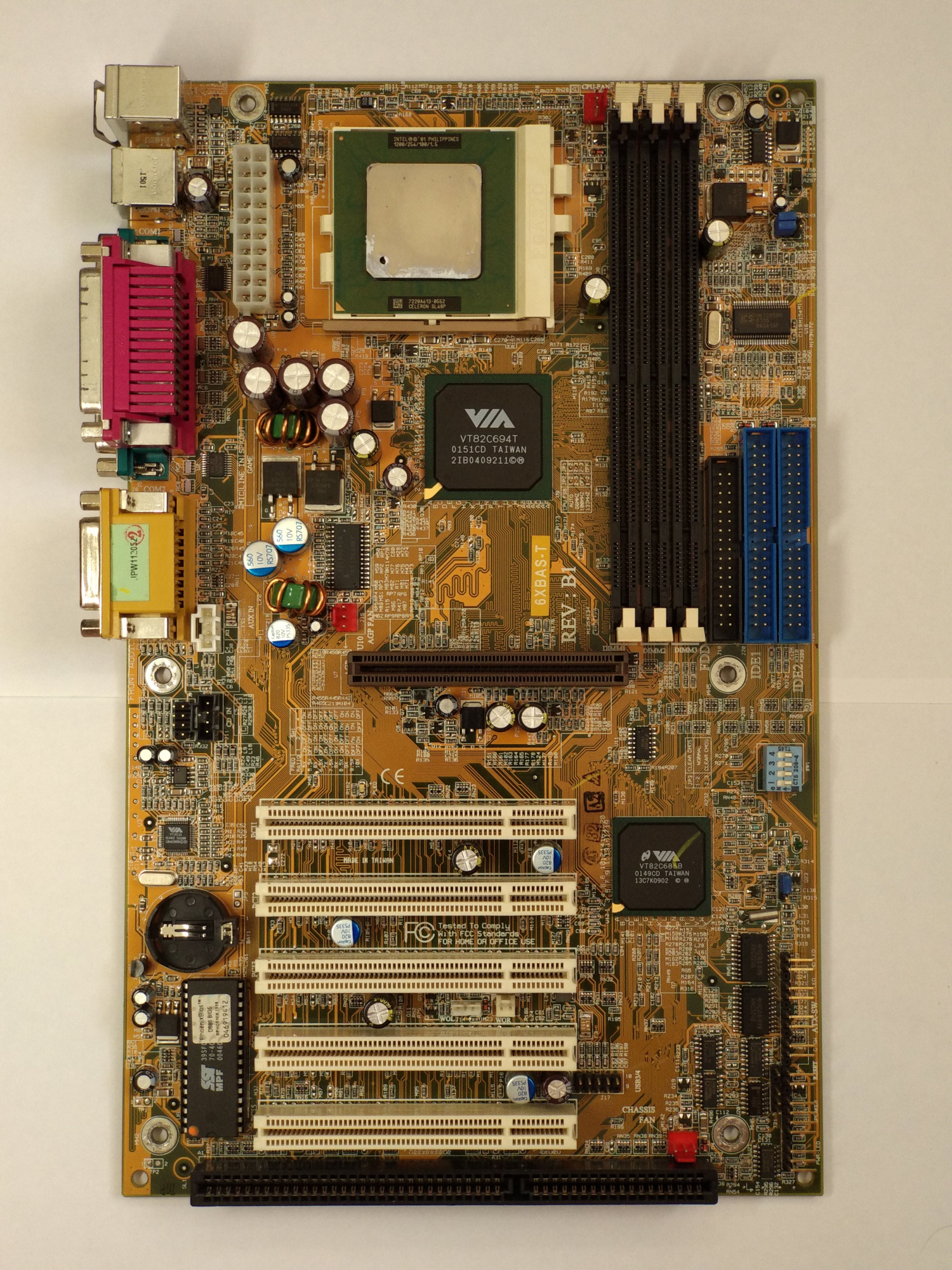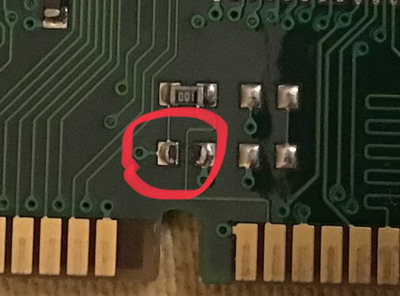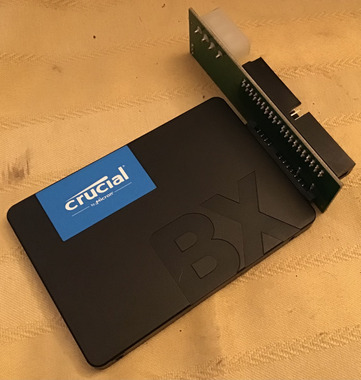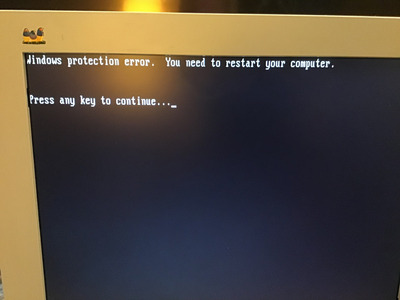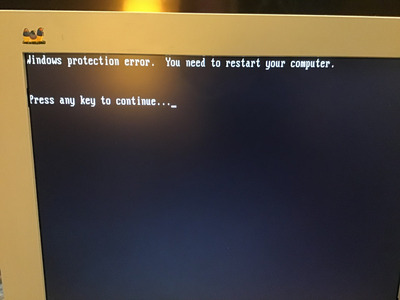First post, by Intel486dx33
Guys, I am having trouble getting this Motherboard to work properly.
It keeps crashing during install of Win98 and I get Memory errors too.
I recently replaced this motherboard.
I Don’t remember the Manufacture or Model of the Motherboard
But its Has a VIA chipset.
Its a Socket 370 motherboard with an Intel Pentium lll-s ( 1.4ghz Tualatin CPU )
I purchased it used and it came with CPU and RAM.
But I am not sure if it has installed the correct memory type ?
The RAM Stick does not have any markings as to what speed or type it is ?
Does anyone know what type of RAM this CPU/motherboard takes ?
See photos.