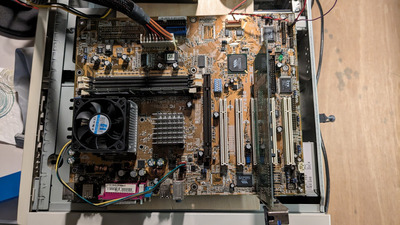First post, by VeryVon
I got this motherboard from a friend and I have some left over components from upgrades I did many years ago that fit so I figured give it a try. This board has that really annoying voice that says "system failed memory test" and "system failed cpu test" and I must have heard them a thousand times by now 🤣. At first I didn't know what I was up against, but after reading the forums about this board, apparently the board is of dubious quality, and allegedly finicky about ram & cpu. I'm not an expert, but my experience with the board to date tends to confirm that. I replaced the 7 "large" capacitors around CPU thinking that might clear up the issue, but still no joy.
I can usually get past "system failed memory test" by setting jumpered mode, SYSCLK 133MHz (for some reason the memory bus doesn't like 100MHz) and occasionally I've gotten both the memory and cpu test failures to silence with a Duron D600AUT1B, but still no video coming up. I've also tried a A0750AMT3B and AX1800DMT3C with no luck (these two I can't get past the CPU errors.) I've tried manually incrementing the voltage, resetting the bios (well there's no battery in the board atm) and ROMSIP.
Probably just torturing myself with this project, anyone have a gut feel for how I might get this board to POST???
CPU's I've tried fitting to the board:
- A0750AMT3B - Athlon 750 MHz / 200 MHz FSB
- AX1800DMT3C - AMD Athlon XP 1800+ / 1.533 GHz / 266 MHz FSB
- D600AUT1B - AMD Duron 600 MHz
Jumpers Used:
- JEN / SYSCLK (100MHz usually doesn't work for some reason, but 133 does)
- VID Limit & Output - Tried all 4 settings for each CPU
- ROMSIP
- Reset Bios settings and i've been testing w/o a battery on the board
- Probably others...
**Also replaced the 7 "large" capacitors around CPU
Let me know if you have any ideas, I'm at my wits end with this board! hahahah!