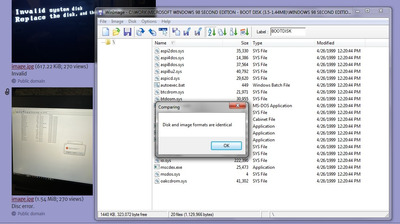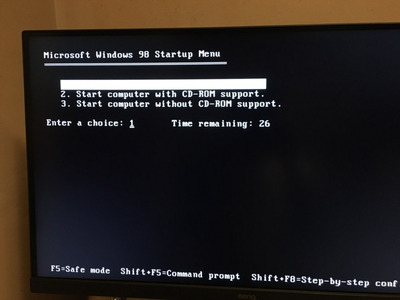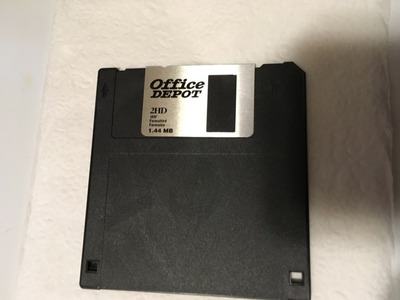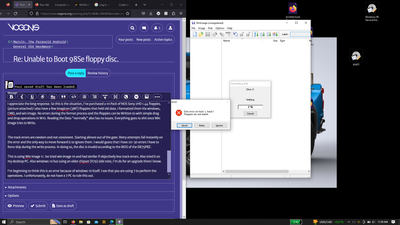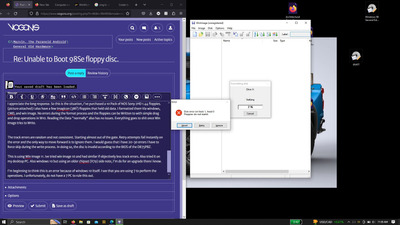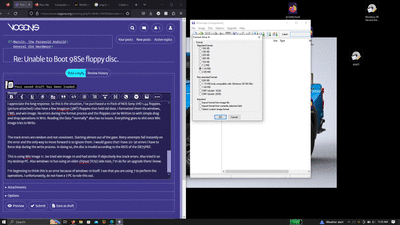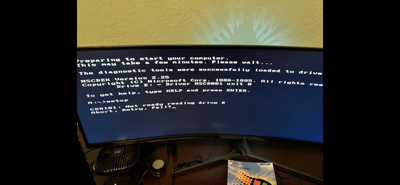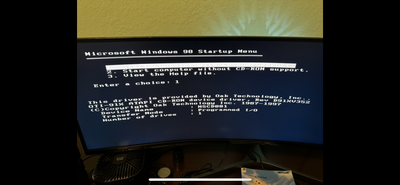Horun wrote on 2023-09-29, 00:53:Yes VivienM that is my understanding too. Luckily I have bought up a bunch of various 1.44Mb NOS stock and about 95% so far have […]
Show full quote
VivienM wrote on 2023-09-28, 22:12:
wierd_w wrote on 2023-09-28, 04:55:As for 'I need media!'
One can still get 3.5" diskettes.
https://www.amazon.com/Office-Diskettes-Forma … _df_B000NKHIS4/
It's th […]
Show full quote
As for 'I need media!'
One can still get 3.5" diskettes.
https://www.amazon.com/Office-Diskettes-Forma … _df_B000NKHIS4/
It's the 5.25" diskette that's hard to obtain.
One can get 3.5" disks, sure, but when were they manufactured? I had gotten the impression from media coverage that production of floppy disks had stopped and the floppy disks still available, including from one guy who had a big media article about him, were all new old stock at this point...
Yes VivienM that is my understanding too. Luckily I have bought up a bunch of various 1.44Mb NOS stock and about 95% so far have been 100% good, the others have had one bad sector somewhere (still keep em just for file copy purposes unless track 0). A few years ago stumbled on some 5.25" 1.2MB and bought all the boxes (just a few) they had at the time.....
OK wutang61 so Back to the beginning (Re: Unable to Boot 98Se floppy disc.) looking at the picture of the Win image error, you have an issue with something odd. The Win image error of "(track 30) floppies do not match" while writing the image makes me think you are trying to write a 1.44Mb image to a 720k floppy disk...there is no other way I can think of that during a Write you would get that particular error.
I took same Winworld boot disk and wrote to my USB floppy on newer (2019) computer on generic Office Depot 1.44MB floppy and got no error, and surprise it booted on not one but two computers just fine.
Pictures of a Win image "verify" to disk after written, disk booted, and the test floppy disk.....
So i think you need to post a picture of those floppy disks you were trying to use....
I appreciate the long response. So this is the situation, I've purchased a 10 Pack of NOS Sony 2HD 1.44 floppies. (picture attached) i also have a few Imation (3M?) floppies that held old data. I formatted them Via windows, CMD, and win image. No errors during the format process and the floppies can be Written to with simple drag and drop operations in W10. Reading the Data "normally" also has no issues. Everything goes to shit once Win image tries to Write.
The track errors are random and not consistent. Starting almost out of the gate. Retry attempts fail instantly on the error and the only way to move forward is to ignore them. I would guess that i have 20-30 errors I have to force skip during the write process. In doing so, the disc is invalid according to the BIOS of the D875PBZ.
This is using WIn Image 11. Ive tried win image 10 and had similar if objectively less track errors. Also tried it on my desktop PC. Also windows 10 but using an older chipset (X79) side note, I'm do for an upgrade there i know.
I'm beginning to think this is an error because of windows 10 itself. I see that you are using 7 to perform the operations. I unfortunately, do not have a 7 PC to rule this out.
Able to format, soon as it goes to "verify" it fails constantly. track 1 head 0 head 1 track 2 head 0 , head 1.