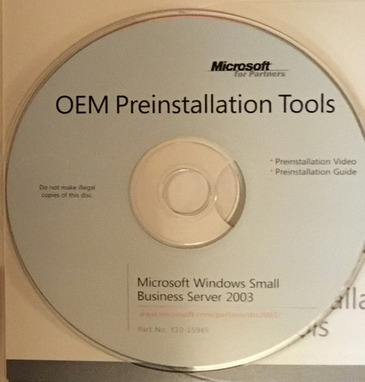Horun wrote on 2023-10-03, 02:56:Most computers thru about 2006 did come with floppy drive or an option for one. Have an IBM NetVista and another OEM computer (D […]
Show full quote
Most computers thru about 2006 did come with floppy drive or an option for one. Have an IBM NetVista and another OEM computer (Dell Vostro) that came with floppy drives from mid-2000's....
Yep Lil history: The Windows XP OEM Preinstallation Kit (OPK for doing slipstreaming) was avail for all OEM's with XP RTM before XP was officially released in 2001. For MS registered system builders and MS Action Pack subscribers it was a bit later and about 2002 when SP2 came out and mentioned on sites like Tom's Hardware, Anantech, etc and then leaked to dark world 🤣. The general public release was in 2004 when XP SP2 was released iirc. I was an MS Partner and Action Pack subscriber 2000-2009 and got the XP OPK in 2002. Used it many times over the decades.Back then for about $150 a year (now equal to about $700) you got all the MS new stuff if you qualified.
Have four disc binders they sent over the years and quarterly you got more goodies to add to those binders.
Ok if the I got the years wrong am going from memory but slipstreaming was a real thing from about 2001 onward...
attached shows three of them folders (have four) and a picture of the Server 2003 OEM kit disk tools, it has the Server 2003 OPK slipstream kit, release date Oct. 2003 😁. Cant find the XP OPK cd ATM but do have it in one them folders so yes Slipstreaming was real for XP from 2001 up....
Yeah and a bit of history for you too
Back then on 0day the only way to get the OPK CD was in a OEM pack of CDs. If you bought 3x OEM licences they came in a box and that box also had the OPK CD. Otherwise you could request the OPK CD if you could prove you were an OEM, which at the time there were a lot of hoops to jump through to prove you were a valid OEM in the eyes of Microsoft.
Fun fact for you. Microsoft had a training course for the OPK and its use as a Microsoft system builder.
The OPK CD was released on RTM day. That is also the day "the dark world" gained the ability to slipstream. But as microsoft didnt tell anybody how to use it until the training came out for it, as mentioned above, then it sat on scene FTP servers unused and unnoticed.
Dont forget the dark world was using XP for a few weeks before its official release date...
Where do you think those VLM images came from?
MSDN and the Select software program were good. I still have all of mine too. Mine starts a few months after Windows 95 was released and goes all the way to Windows server 2012 R2
I still have access to the later software through friends who still had access to their account but mine finished then.
Slipstreaming was a think for OEMs but not for us normal home users it wasnt. How many people on here even know what an OPK is let alone has one. yes I still have an XP OPK CD but Im in the minority even today. If you wanted to make a slipstream CD then you got nLite, not the OPK CD!!! It was at that point it became a thing people did because the software was useable.
Trying to make out like its a thing both then and now when you have youtube full of people struggling to install operating systems on to PCs that dont have a CD ROM or floppy drive. When you tell them they dont need to just a system that is similar that they can install on and use sysprep none of them know what youre talking about.
So yes it was release on RTM day, i mean well yeah it would have to have been woudlnt it.
But that doesnt mean there was any practical way to use it outside of being an OEM with access to the OPK CD.
The OPK was used to create a deployable OS that you could use to create an image to deploy to many systems.
So when an OEM makes a new system they build their first computer and install the OS, they use the OPK tools to do various things like they could remove the monior drivers or video card drivers because not all systems will have that video card and then they use that hard drive to image other hard drives, so now you have many hard drives with Windows already installed on it just waiting to be fitted into a computer, on first boot it will ask for the drivers if they were removed with the sysprep tool, if not then there it is a computer with an OS that was never actually installed onto THAT computer.
Sony made a lot of small unusual computers that have no way to install an OS into, there is no floppy, no CDROM but somehow they managed to install an OS onto it.
Fact is they didnt. They made the first system and then deployed the OS from there to others. And you can do that because the tools on the OPK allow you to remove devices (sysprep... saprep does the same for servers and is what allows the OEM to remove the devices and drivers in headless appliances). The two systems need to be similar but not the same, the devices can be removed from the system and then once the system has the devices removed its used to image another hard disk and on next boot it will load up drivers.
Slipstreaming wasnt needed at the start of XPs life because most of the SATA drivers were in there already, it wasnt until you got a new crop of hardware that you needed press f6 drivers, which started to come about the time of SP1a to SP2.
So in the early years it was a solution looking for a problem.
DosFreak wrote on 2023-10-03, 05:00:You can "slipstream" NT4 by copying it's files over the original files on the CD but you'll need to reinstall the SP after reins […]
Show full quote
You can "slipstream" NT4 by copying it's files over the original files on the CD but you'll need to reinstall the SP after reinstall benefit is the bugs fixed in the SP for installs are fixed.
Windows 2000 SP1 was released Aug 15, 2000 but obviously earlier builds were in testing before that but remember most businesses weren't chomping at the bit to upgrade on either 2000 or XP at SP1.
https://www.itprotoday.com/compute-engines/js … nd-service-pack
nlite was also a thing in 2000 as well. Can't remember if driver integration was in that version though.
https://web.archive.org/web/20040919001157/ht … ead21978-1.html
Yeah I think in modern times slipstreaming into NT4 is almost mandatory, because the base OS without service packs makes even the install a problem.
I still use NT4 server and wouldnt be without my custom CD to install it.