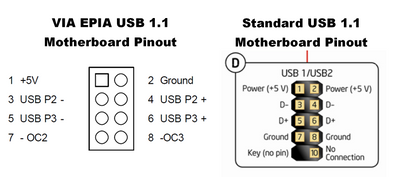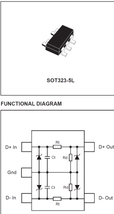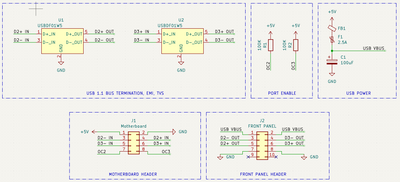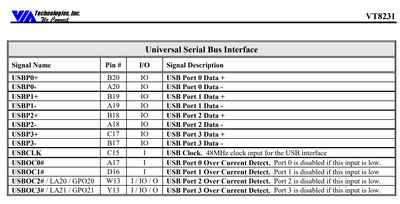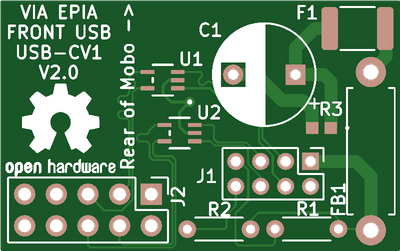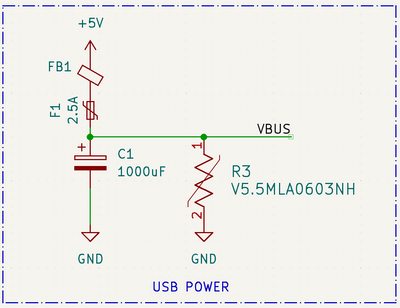First post, by kingcake
- Rank
- Oldbie
As many of you probably know, several VIA EPIA boards require a special daughterboard (USB-CV1) to make use of the internal USB port(s) header. These are pretty rare to see in the wild. In fact, up until now, I had never even been able to find a picture of one of these things.
I have a saved search on eBay for "EPIA" because I'm a big fan of these boards. Two weeks ago, my eBay app on my phone alerted me to a new listing. Incredibly, the EPIA board listed for sale had one of the mythical USB daughterboards installed on it straight from the factory! I immediately purchased it. The price was high for an EPIA board, but I didn't care. I badly wanted to see one of these up close.
After looking at the board, and the pinouts from the documentation I could find, it appears VIA didn't have room on the motherboard to do bus termination, EMI filtering, and transient voltage protection, or even include a fuse. Hence the need for a daughterboard.
VIA chose discrete parts to do all of this. I'm going with an ST USBDF01W5, a purpose built IC that handles all the passives required for USB 1.1 downstream ports. It does bus termination, EMI filtering, and TVS. They offer two versions with different termination resistances. I chose the one that matches my reverse engineering of VIA's daughterboard. This greatly simplifies the board and BOM.
This is my initial schematic for this project:
The only thing I'm not sure about is the over current detection pins. AFAIK these are not used for breaking out to standard USB ports, and are only for the mobo to communicate with something like a USB hub IC? The VIA chipset datasheet reads like you just need to pull them high to enable the ports. I'm not sure if the mobo already contains pullups or pulldowns. I will investigate this when I have some more time.
Now, I'm no EE. I'm a Computer Scientist by training, but I have been an electronics hobbyist since I was a kid. I would greatly appreciate any input the community might have for me on this project!
I will continue to update this thread with new findings/design revisions as I work on this project.
And yes, I could just use a USB hub to get more than the two ports on the rear of most VIA EPIA motherboards. But I want to use front ports on cases. And this is way more fun!
Also, I will open source and make a Github repo for this once I'm pretty sure the design is appropriate.