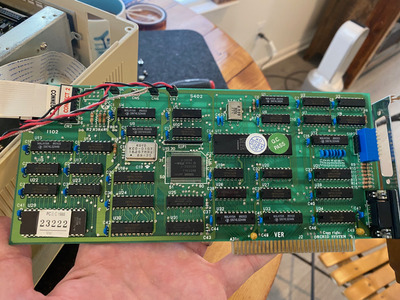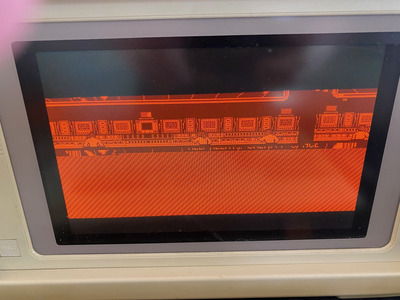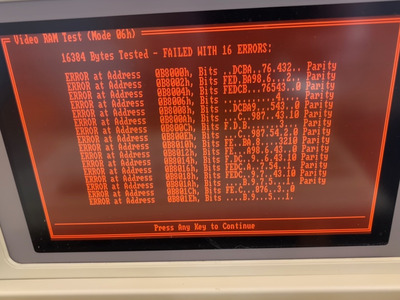First post, by polishvito
Could use some help with this one. I picked up this very odd little luggable machine:
The Portable PC III. Seems to be made by Orchid Systems. It is a weird beast. It has a generic (G2 chipset) 12mhz 286 MB with 1mb ram onboard. There is very little in the way of documentation on these. From scanning forums it seems like it was a generic case used with a variety of applications.
I got it in pretty rough shape, both cosmetically and was nonfunctional. After taking it apart I tested the motherboard outside the case and some caps exploded. After a recap, it posts. The 5.25" floppy and IDE HD work as well. The 3.5" does not, I'm waiting on some (nonpolar) caps to arrive to try to get that going. Had to desolder the dead dallas clock chip and hack it with a CR2032. Also was extensively cleaned.
What I need some help with is the video, presumably the video ram. This machine has a CGA clone card made by Orchid Systems:
The LCD is connected through two ribbon cables that go into this, as well an unusual 3pin power connection that is built into the PSU. Meaning that I don't really have an option to switch out this card because I don't have a way of connecting the display with those ribbon cables to something else. I can't find any documentation online regarding this card. It has a bunch of DIP switches as well that I have no idea how to set or if they are set properly. I just have them left how it came.
As an aside I did try a VGA ISA card hooked up to an external display but it gives me beep codes with a display error - couldn't see any jumpers or switches (at least labeled) to switch to VGA on the motherboard. I also tried a 5153 CGA monitor with the stock video card external connection but could not get anything to display on the external monitor.
Text mode displays fine in both 40 and 80 columns. When I try to run something in graphics mode however, half the screen is corrupted:
Checkit confirms that it seems to be a VRAM problem:
I'm not sure where to go from here - never repaired an issue like this. FWIW I did change out the two tantalum caps on the display card just in case, but no change. If anyone has any tips as to what to do next to figure out/repair the problem I'd be grateful.
Thanks
After I'm finished working on it will try to post some more information about it since there is very little I can find. Overall this feels cheaply made and stuffed into a case not quite designed for it, and the dates printed on the case start at 1990 and there is actually a sticker from 1993. Seems very late to have a CGA/monochrome 286 - this was not a speed demon even when it first came out.
Oh and I'll toss this in: http://retro.timb.us/Systems/PC-III_Portable/ … le%20Manual.pdf
Only documentation I could find. Even trying to work through the broken english there doesn't seem to be anything on point to help.