First post, by leon22
Any suggestions here?
Should I go with a Abit NF7 v2.0?
The reason for a new MB is that my ASUS A7A266 Rev. 1.04 does not support the 2500+ Barton CPU but only the 1.10.
Thank you.
Any suggestions here?
Should I go with a Abit NF7 v2.0?
The reason for a new MB is that my ASUS A7A266 Rev. 1.04 does not support the 2500+ Barton CPU but only the 1.10.
Thank you.
For that CPU, I'd either be going with an Abit NF7-S or an Asus A7N8X Deluxe. I had both back in the day when they were new and they were both great boards. I think they were also the top overclocking boards for that platform as well with the exception of a DFI board who's model I can't recall anymore. I wish I'd kept those boards though with my Athlon XP-m Barton chip. Sadly I let them go about 10 years ago and now I'm on the retro binge wishing I had them
I don't recall if the Asus had a chipset fan or not but I know the Abit did, highly recommend looking for a decent sized heatsink to replace the chipset fan as they are likely all seized or grinding by now anyhow. And those chipset coolers were basically an aluminum box with a tiny fan pushing are across a flat surface with no fins. I'm surprised those things ever made it to market like that but those were the times I guess
There are many good options, but you need to take into account what your possible other requirements. For example, if you want any kind of PCI sound in DOS, you can count out every nForce2 board and look for something based on VIA chipsets.
If you want nForce2, NF7-S V2.0 is a terrific option, but there are many other good boards, such as Gigabyte GA-7NNXP, DFI Lanparty, EpoX 8RDA3+ and 8RGA+. I'm personally running the last one currently and have zero complaints. I also had two Epox boards back in the day including 8RDA3+ among few other sA boards (also NF7-S V2.0), so based on that experience alone, I rank EpoX generally very highly and many of their boards were popular with oc crowd.
Few suggestions you should NOT get: Abit AN7 and those cheapo-versions of NF7-S, such as NF7-S2G.
@CharlieFoxtrot Thank you, but for DOS gaming I have a 486 setup (AMD 133MHz).
I will have a look on these different boards suggested by you. Thank you.
leon22 wrote on 2023-10-17, 12:50:@CharlieFoxtrot Thank you, but for DOS gaming I have a 486 setup (AMD 133MHz).
I will have a look on these different boards suggested by you. Thank you.
I wouldn’t count out VIA chipsets either. I think pretty much most KT400 and KT600 boards had support or got a bios update for Barton core. This probably applies to most KT333 boards too. VIA KT400/600 was a tad slower compared to nForce2, but it matters only if you are interested in breaking benchmark records. IMO the biggest benefit of nF2 is that if MB has MCP-T, you get excellent onboard sound, that is Soundstorm. Better nForce2 boards have also dual channel memory controller, but there is almost zero benefit from it on Arhlon, as with DDR400 it is mostly constrained by FSB, not by memory bandwidth. That’s why enthusiasts tries to max the FSB all the way up to 250MHz.
There were simply ridicilous number of motherboards for Socket A. Because there were so many, I think almost every manufacturer had some turds in the mix. I suggest you google old reviews also, Anandtech and such sites had bazillion of those, including roundups. For example, Anandtech reviews still exist on the web and you don’t need to use wayback machine to read them.
Thx. It is very sad that on my Asus A7A266 Rev. 1.04 the Bios update is not enough 🙁
If you're otherwise happy with the A7A, it would likely be easier to sell the 2500+ and buy a 2400+? I have one of those in my Soyo Dragon Plus, overclocked to 2,172 MHz (limited by a very basic CPU cooler). I just checked, and there is one listed on Ebay for $21.99. You do have to be careful to get the 266 FSB model, I think the 333 FSB is more common. https://www.cpu-world.com/CPUs/K7/AMD-Athlon% … A2400DKV3C.html
"I'd rather be rich than stupid" - Jack Handey
leon22 wrote on 2023-10-17, 13:56:Thx. It is very sad that on my Asus A7A266 Rev. 1.04 the Bios update is not enough 🙁
KT266A were that much earlier and didn’t support 166FSB officially. Many earlier boards didn’t even make that high if you OCd the FSB.
To be honest, performance difference with 256kB cache (Thoroughbred-B) and 512kB Barton isn’t big, so if you are happy with your MB otherwise and it works with those CPUs, I wouldn’t swap the board unless you want to tinker.
Most T-bred Bs are generally easier to overclock, because many MBs can unlock them and allow multiplier adjustment. On nForce2, there is no way to change multiplier on Barton, unless it is a very early one which vere unlocked (If I remember correctly, manufactured before 31/2003). Because of this, you may get more out of T-bred B, but of course you need a board which can take higher FSB and allow those adjustments.
Anyway, Soltek is amazing
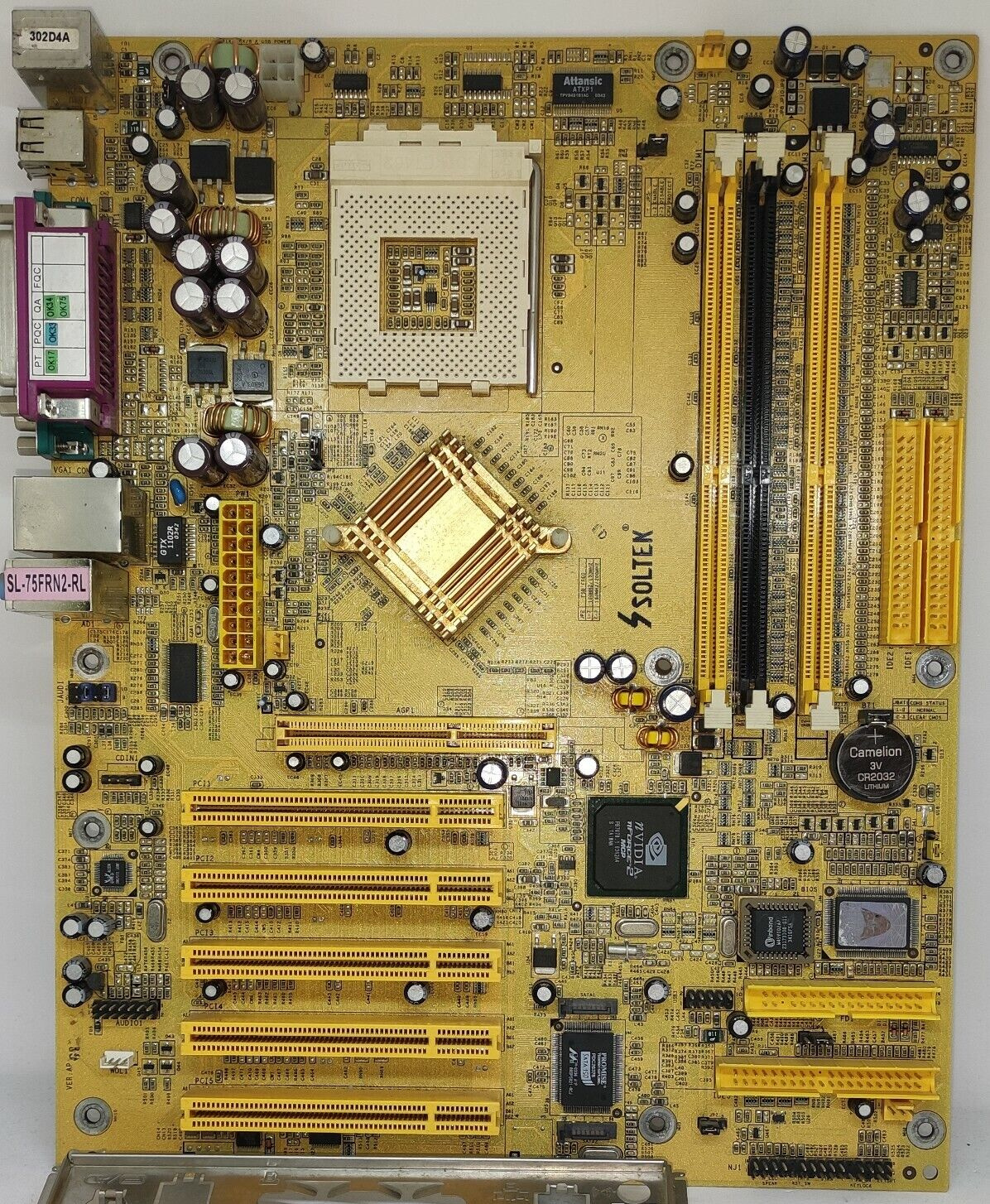
Aopen MX3S, PIII-S Tualatin 1133, Radeon 9800Pro@XT BIOS, Diamond monster sound MX300
JetWay K8T8AS, Athlon DH-E6 3000+, Radeon HD2600Pro AGP, Audigy 2 Value
I love the NFORCE2 chipset. I know that some have compatibility issues with the NFORCE2 chipset, but it's always worked well for me and I enjoy having a BIOS that supports UDMA6 transfers in DOS. I used to appreciate 5.1 surround sound on a copper SPDIF out too.
douglar wrote on 2023-10-17, 18:00:I used to appreciate 5.1 surround sound on a copper SPDIF out too.
Not all nForce2 boards have 5.1 sound and many doesn’t have optical output. My 8rga+ does have MCP-T, but optical output was through optional bracket, which I don’t have. Fortunately the sound quality is still good and pretty noiseless in this case and I happily use it as it performs well and generally has lighter hit on FPS compared to Creative cards with multichannel audio, for example. Many nForce2 boards had a serious problem with noisy audio unless SPDIF was used. And if your MB didn’t have it in the first place, it was better to use sound card like Audigy2.
Soundstorm was really good, but the execution wasn’t that good always.
CharlieFoxtrot wrote on 2023-10-17, 18:17:Not all nForce2 boards have 5.1 sound and many doesn’t have optical output. My 8rga+ does have MCP-T, but optical output was through optional bracket, which I don’t have.
I had a Denon amp at the time that took a copper spdif input and I didn't want to buy the expensive cable so I hacked together a home made header. There were two different south bridges, yes? One that did 5.1 and one that didn't?
Thank you. I think I will stay with my Asus board as the speed differences are not that big 😉
Should I recap the mainboard?
Thx!
douglar wrote on 2023-10-17, 18:35:CharlieFoxtrot wrote on 2023-10-17, 18:17:Not all nForce2 boards have 5.1 sound and many doesn’t have optical output. My 8rga+ does have MCP-T, but optical output was through optional bracket, which I don’t have.
I had a Denon amp at the time that took a copper spdif input and I didn't want to buy the expensive cable so I hacked together a home made header. There were two different south bridges, yes? One that did 5.1 and one that didn't?
Yes, Soundstorm or NVAPU had the MCP-T southbridge and MCP had regular AC’97 and thus more comaparable to other integrated sound solutions of the time.
Previous poster has a photo of Soltek nForce2 board and, for example, it has MCP and thus no 5.1 Dolby Digital audio.
leon22 wrote on 2023-10-17, 18:47:Thank you. I think I will stay with my Asus board as the speed differences are not that big 😉
Should I recap the mainboard?Thx!
I wouldn’t bother recapping if there are no bulging or leaking caps and it is stable.
CharlieFoxtrot wrote on 2023-10-17, 19:17:leon22 wrote on 2023-10-17, 18:47:Thank you. I think I will stay with my Asus board as the speed differences are not that big 😉
Should I recap the mainboard?Thx!
I wouldn’t bother recapping if there are no bulging or leaking caps and it is stable.
Ok. Thx.
I also ordered now a 2400+ Thoroughbred (FSB 266MHz) CPU 😉. That will work fine.
leon22 wrote on 2023-10-17, 18:47:I think I will stay with my Asus board as the speed differences are not that big 😉
The difference is dramatic.
1. Motherboards on nForce 2 have a standard frequency of FSB 200. Barton/Thoroughbred B on the 200th bus is a slightly different performance.
1.1 nForce can dual channel for memory
1.2. nForce has some kind of analogue of the L3 cache in the northbridge.
2. Reputable manufacturers have implemented BUS disconnect in the BIOS.
At rest, the processor temperature will be 35 degrees, not 50, like the Asus.
3. There is a 12V connector for powering the CPU. Again, not Asus.
Aopen MX3S, PIII-S Tualatin 1133, Radeon 9800Pro@XT BIOS, Diamond monster sound MX300
JetWay K8T8AS, Athlon DH-E6 3000+, Radeon HD2600Pro AGP, Audigy 2 Value
shevalier wrote on 2023-10-18, 04:08:The difference is dramatic. 1. Motherboards on nForce 2 have a standard frequency of FSB 200. Barton/Thoroughbred B on the 200th […]
leon22 wrote on 2023-10-17, 18:47:I think I will stay with my Asus board as the speed differences are not that big 😉
The difference is dramatic.
1. Motherboards on nForce 2 have a standard frequency of FSB 200. Barton/Thoroughbred B on the 200th bus is a slightly different performance.
1.1 nForce can dual channel for memory
1.2. nForce has some kind of analogue of the L3 cache in the northbridge.
2. Reputable manufacturers have implemented BUS disconnect in the BIOS.
At rest, the processor temperature will be 35 degrees, not 50, like the Asus.
3. There is a 12V connector for powering the CPU. Again, not Asus.
That dual channel memory controller is completely useless on these, unless you use the GF4MX integrated graphics available on some boards. The whole idea of the solution was to reserve the other channel for IGP.
Edit: Just to add this, yes nForce2 was generally the fastest sA chipset but in practice the differences are marginal. Also yes, it is beneficial to ramp up FSB on socket A, because that increases performance quite significantly, if your board can cope with it and you have memory to match it and you can optimally run it 1:1. KT266A has its limitations compared to newer VIA or nForce2 chipsets. First, it doesn't officially support higher FSB than 133MHz so the rest depends on the oc capability of the MB in question. Secondly, it officially, lacked the 1/5 PCI and 1/6 PCI divider which means that your PCI may run out of spec which may cause problems with sound cards, for example. Some boards did still have those.
Best KT266A boards such as EpoX 8kha+ could do over 200MHz FSB and it also had 1/5 and 1/6 dividers which made it if not the best, at least one of the best KT266A boards in terms of overclocking.
I can't say anything about the MB OP has and how it handles the OC, but if it has even decent options for it, 150MHz should be doable if not more and with good PC2700 memory you can get quite tight settings running them 1:1 (300MHz). With FSB and multiplier adjustments, he should be able to get little bit more out of that 2400+ 2000MHz T-bred B with a decent air cooler. As Barton and T-bred difference isn't huge clock-for-clock by any means, performance is quite decent. Sure, nForce2@200FSB and 1:1 memory is still faster, but the difference isn't some game changer. Barton and the later chipsets available for the platform more or less just squeezed the last performance out of the platform. And if you really wanted to get everything out of it, you needed good overclocking CPU, memory and MB. Aiming 250MHz FSB was doable with best boards and for example I ran 230MHz+ with NF7-S V2.0 back in the day. I also had water cooling, fast and expensive memory and good chips so I could get CPUs over 2300MHz. It was fun, but hardly something that was actually needed to get well performing Socket A platform.
I'm currently running water cooled 2500+ Barton at 2200MHz (FSB 200MHz) and Crosair XMS PC3200 memory 2,3,3,6. CPU is locked and my memory won't do even 205MHz with those same settings and little bit higher voltage. And as CPU is locked there is not much head room to go above that. I also tested another 2600+ Barton which has a tad higher multiplier, but that chip is a dog and wasn't stable at 2300MHz with even significantly higher vcore. 2500+ goes 2200MHz with stock voltage. I also have couple of T-bred Bs and they are fantastic for overclocking because they are unlocked on my board. I might switch that Barton to one of those if I can find memory from my bin that can go higher.
CharlieFoxtrot wrote on 2023-10-18, 04:21:That dual channel memory controller is completely useless on these, unless you use the GF4MX integrated graphics available on some boards. The whole idea of the solution was to reserve the other channel for IGP.
Dual channel makes sense for any parallel process that accesses memory past the CPU, for example loading textures into video memory during intensive exchange with the memory of the CPU itself.
Or copying from the network to disk under similar conditions.
The difference is not +100, but a modest +10-15.
Plus prefetch in the northbridge (sometimes called L3 cache). Another 10 percent productivity.
At its peak, the difference between nF2 and KT400/600 reached 30 percent. Sometimes even 0, but on average - around 15 percent.
But in those days this was the difference (relatively speaking) between Athlone 2200+ and 2500+.
Which also cost money.
Aopen MX3S, PIII-S Tualatin 1133, Radeon 9800Pro@XT BIOS, Diamond monster sound MX300
JetWay K8T8AS, Athlon DH-E6 3000+, Radeon HD2600Pro AGP, Audigy 2 Value
A word of warning on the Asus A7N8X boards specifically: they are insanely picky when it comes to RAM (comparable to some Ryzen boards today). If your DIMMs are not in QVL, assume they will not work. This is not a generic nForce2(-Ultra) issue, it's specific to the Asus boards.
An anecdote: back in the day, my flatmate (who had rich parents and didn't spend as much on travel and drinks) bought a shiny new A7N8X-Deluxe, AXP3200+ and 2x 256 PC3200 DDR-SDRAM, Kingston iirc. I bought a 'dead' Gigabyte GA-7N400L with the same nForce2-Ultra northbrdige which - as I suspected - had just been mis-flashed and worked fine after flashing correctly. I added an AXP2500+ an overclocked it to AXP3200+ speeds - and I also bought 2x 256MB PC3200 (Infineon iirc). So basically we had the same system. However mine was 100% solid whereas his failed to boot most of the time and rained memory errors when it did. Dead DIMMs? Nope, his DIMMs worked fine in my board. He bought two more, different ones. Same again: errors on his board, no problem on mine. Eventually we tried mine (that were listed on the A7N8X-Deluxe QVL) and sure enough, they did work on his board. So we swapped DIMMs and all lived happily ever after. Note that my board slightly outperformed his too, so it wasn't a case of tighter timings giving higher performance either.
This was personal experience, but you saw similar stories on many web forums at the time: the A7N8X boards were great if you found compatible RAM, but that was no easy feat, and once you did they only equaled other less picky boards and did not surpass them. So I'd avoid the Asus boards tbh. Abit NF7 would be great if you love re-capping, but I'd personally look for a Gigabyte board as they were rock-solid around the time.