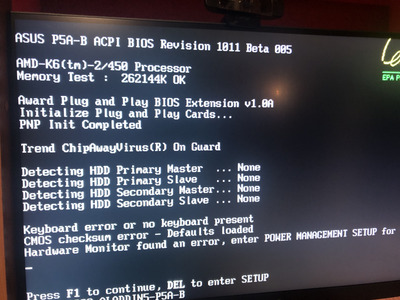Reply 20 of 26, by kaputnik
- Rank
- Oldbie
Mamba wrote on 2023-10-23, 11:41:That’s it… […]
kaputnik wrote on 2023-10-22, 08:40:Ah, sorry, was under the impression you got the device ID (1FD5) by reading it from the actual chip with Uniflash. If you can't […]
Mamba wrote on 2023-10-21, 11:59:Thanks […]
Thanks
But I am not certain I understood your words.
The chip is not recognised by uniflash at all and by multiple awdflash versions.
The only version that recognise it (but not completely so does not complete the flash process) is 5.2B tailored for ATMEL AT29C010A /5V Flash ROM that is exactly the chip I am using (as said, it is written on it).
So, I am not sure how it can be a problem of the program.
Sorry probably my English is not good.
Can you explain?Ah, sorry, was under the impression you got the device ID (1FD5) by reading it from the actual chip with Uniflash. If you can't read it correctly in any way, then yes, your chip (or something else in the HW chain) might be busted.
Mamba wrote on 2023-10-21, 14:04:Just ordered this
W27E010-70 DIP-32 1Mbit 128k Eeprom
I hope it will be okThat's a 27 series chip that needs 12V programming voltage, otherwise it should be pin compatible. Seen a few mobos where you can select different programming voltages with jumpers, but in my experience it's not really commonplace. Consult the manual for your board.
That’s it…
I followed your suggestion and got a T48 programmer.
It signaled a bad pin on the chip.
So I assume the chip itself is broken, right?
Ah, good decision 😀
Yes, it might be, but it's still too early to give up. Sometimes it can be a bit of a challenge to get good connection with those ZIF DIP sockets. Try applying some force with the lever, and slide the chip back and forth in the socket to wear down any grime or oxide, or clean the pins some other way.
The pin detection function seems to be somewhat hit and miss at least with some old 28 series EEPROMs I've worked with, maybe the same goes for your chip. It might signal a bad pin or three, but work perfectly anyways. Try programming the chip and verify it before giving up, even if you can't get rid of those pin errors.
Also, now when you have the programmer you could use the 27 series chip you ordered unless the BIOS itself have some chip detection routine and refuse to boot. The computer won't be able to save ESCD updates, but that doesn't seem to be a real problem.