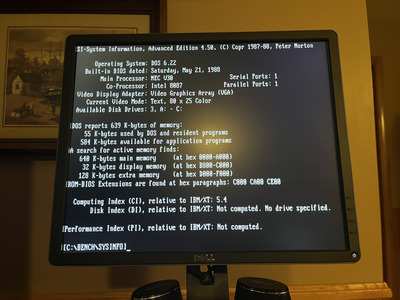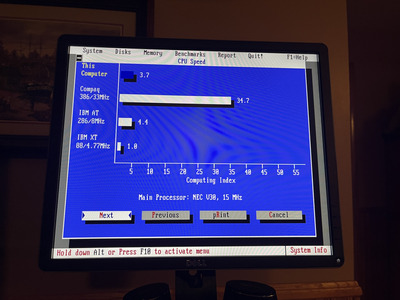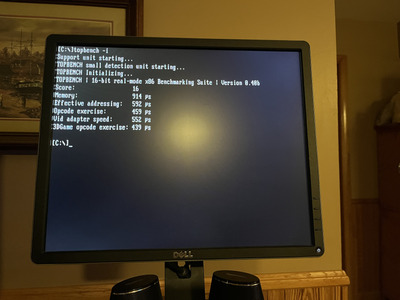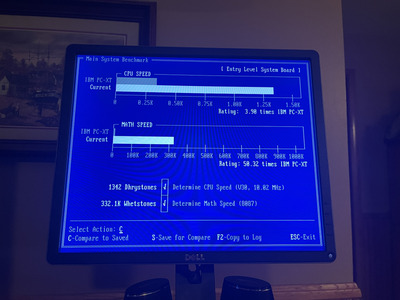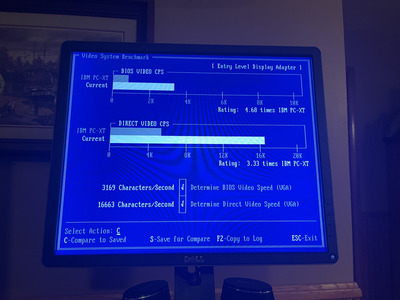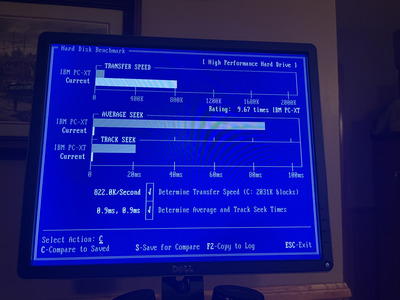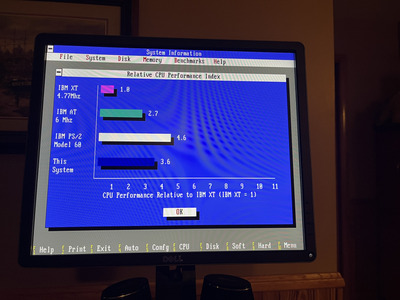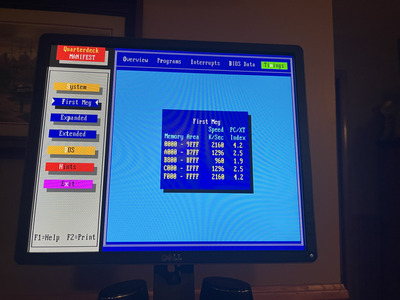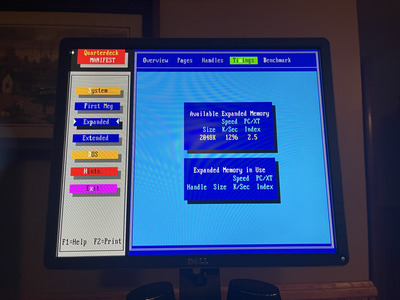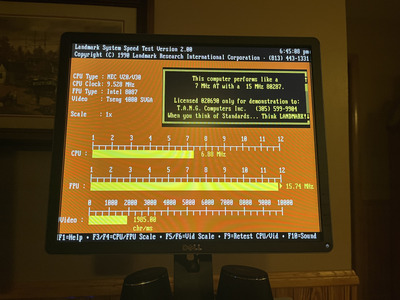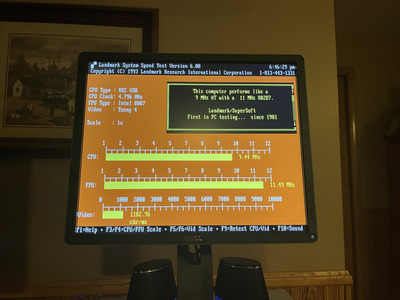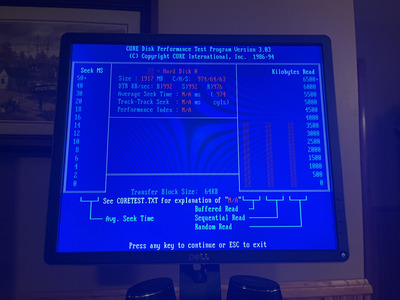First post, by jasa1063
- Rank
- Oldbie
I posted back in March of this year about my Juko Nest N3 NEC V30 10MHz build that I acquired:
Re: Juko Nest N3 XT system w/NEC V30 Acquisition/Build
Some of my benchmarks came up a bit short against the legendary Anonymous Coward's "V'ger XT. I wanted to get to the bottom of what made my system slightly slower and I think I finally have those answers. All of my benchmarks now equal or exceed that system. What has changed in the last 7 months? Changing the video card to a Diamond Speedstar ET4000, a bit more testing and some key software tweaks. I had erroneously assumed the system was already running at zero wait states reading from the wait state configuration register at port 70H which always came back as zero. I came to find out that the register is write only. It was only after trying different values that I actually was able to tweak the system to the point it made a real difference. It turns out the memory is at zero wait states, but the ISA bus is set to 3 wait states in the default configuration. I was able to get the ISA bus to 1 wait state and this made a big difference as the benchmarks will show. The 2nd thing was tweaking the memory refresh rate. I now use a value of 500us which is stable and results in measurable increase in overall system performance.
I decided to move this motherboard from a tower to desktop computer case. I really think XT class systems belong in desktop case. This of course did not change the performance, but I now think it has the proper ascetic look. Here is a picture of the new case.