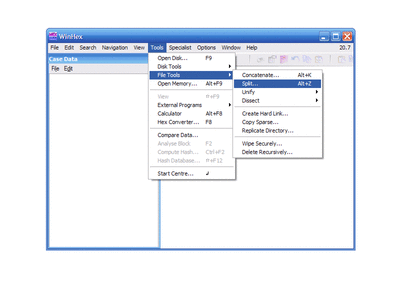First post, by Nexxen
- Rank
- Oldbie
Title says it all.
I'm stuck testing BIOSes because I don't have 32KB chips.
32KB on a 64KB might not be read.
If I program a 64KB chip it'll not wotk or even not pick up a BIOS (post card shows no IRDY).
Thanks for any help.
PC#1 Pentium 233 MMX - 98SE
PC#2 PIII-1Ghz - 98SE/W2K