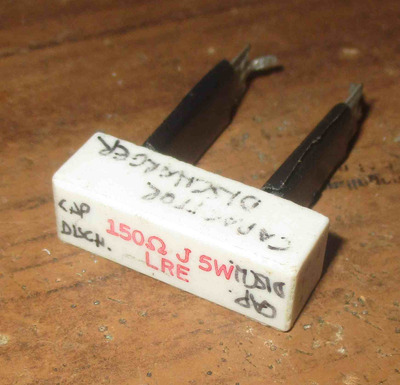Be sure to look up how to discharge a CRT, it’s not hard.
Also be aware that the tube itself when disconnected from the fly back will slowly regain charge over time (sounds crazy but it’s true), after working for a few hours I’ve had CRTs regain enough to give a nasty zap when discharged again before reinstalling the fly back, although that was a fairly large CRT. Technically you’re unlikely to actually die (although it is possible) from getting zapped by an unplugged CRT, but it is a seriously nasty zap that you’d want to avoid.
Be aware that even with a bleed resistor most CRTs will still hold a decent charge for as much as 24 hours sometimes, depending on the CRT.
A plugged in CRT on the other hand will absolutely kill you if you touch the wrong thing.