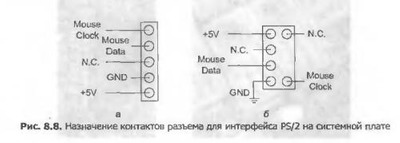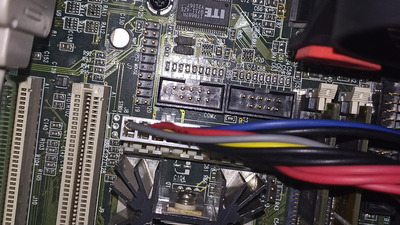First post, by Timucin
First of all, greetings to everyone. I've read about problems with serial mice before, but my problem is a little deeper. I assembled Mitac PH5400TX motherboard, Pemtium 166 MMX (200) CPU, S3 Virge system. I installed Windows 95 OSR 2.5 operating system on a CF card. Everything works great but no matter what I do the serial mouse doesn't work. I tried everything written below:
The cable is properly connected to the comports on the motherboard, not upside down.
I also bought old cables, but the system does not recognize the mouse
There are 2 different basic serial mice that have never been used, I tried both of them.
I installed the operating system twice. Every time it is installed, it says the vmx file is missing, so I install it again from the CD.
I changed the IRQ numbers many times in the Integrated Peripherals section in case of a Bios IRQ conflict, but the result did not change.
I found an ISA com port, plugged it in that worked, turned the IRQ ports off and on so they wouldn't conflict, changed them, and the mouse still didn't work.
I tried the RAM on the motherboard one by one, removed and installed components such as the sound card, but the result did not change.
The only thing I can think of is that the CMOS settings occasionally give errors. The battery was newly installed, but I don't know if there is a short circuit or if this could be the reason.
Maybe I can find an IRDA cable for Ps/2, but it is doubtful whether it will work or not... Has anyone encountered such a situation? Thank you very much.