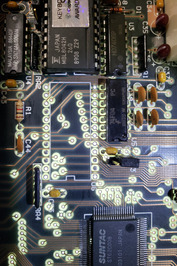Aui wrote on 2024-03-18, 09:49:
That 386 DX40 quickly became one of my favourite machines.
Cool build! 😎👍
Btw, the 386 processor as such is also rather compatible/quick with self-modifying code.
Since it doesn't depend on an internal cache to be running fast, for example.
Because maintaining cache coherency is an issue with such code.
So a fast 386 might be good for demoscene software, maybe.
Demoscene productions which involve such self-modifying code should run smooth on it, at least.
Even if a 486 or Pentium might be quicker, it doesn't necessarily mean it's smoother, as well.
Could also be that certain scenes might be runnung jerky or something.
Anyway, it's night time in my area and these are just some thoughts. 😴
PS: About VBE.. Just think of it as an "plug-in" to the cards VGA BIOS. Like Macromedia Flash for Firefox or Internet Explorer.
It contains newer video modes that software can select. Like new SCREEN modes in GW-BASIC or QBasic.
You can have VBE either directly in your VGA cards's ROM chip(s) were the VGA BIOS is stored or by loading a VBE driver on DOS.
Back in the 90s, these drivers were being spread by CD-ROMs or internet.
Here are some VBE drivers, for various VGA cards:
Re: OAK OTI-037c - 800x600 mode ?
VBE 1.x is usually good enough for ISA VGA cards. It's from the time of 8086 to early 486 PCs.
VBE 1.x uses Real-Mode interface and thus provides an API for normal 16-Bit DOS applications and games.
That means all those applications that don't require an extender like DOS4GW.
But they can still use VBE 1.x nevertheless, of course.
Those DOS extenders can communicate with everything 16-Bit just fine (DOS, BIOSes, mouse and CD-ROM drivers etc).
That's why it was the most important one. It's the basic stuff.
Resolutions like 800x600 in 16c or 640x400 in 256c and 640x480 in 256c work fine with it.
VBE 2.x includes all features of 1.x, but adds support for Protected-Mode and has some cool extra features.
Linear frame buffer, higher colour depths and resolutions etc.
It's thus nice for Super VGA titles and 3D games.
VBE 3.x was late and isn't so important anymore. Except if Linux or OSes like KolibriOS/MenuetOS are being run.
VBE 3.x specs tried to remove old features, but in practice this wasn't done gratefully.
^That's all just a simplification, of course. A little summary, to give an idea. There might be mistakes in detail.
Edit: VBE/AF was an attempt to introduce universal graphics acceleration on DOS, like with those VLB/PCI graphics cards that we called Windows accelerators (aka GDI or GUI accelerators).
Unfortunately, it never really got far, because Windows 95 happened.
So 3dfx Voodoo became the only pseudo graphics standard for 3D in DOS that was widely being used, maybe.
And IBM 8514/A and the S3 Trio for 2D, maybe.
The first one was being supported (Mach8) or emulated (ET-4000AX), while the S3 Trio was extremely popular and had a similar 2D engine to 8514/A (but not compatible).
TIGA with the TMS chips was cool, but really niche in comparison and a tad bit too intelligent (no hardware compatibility as with the others, requires drivers for each TIGA board).
It also wasn't very fast, but rather powerful (=slow, but caused low CPU usage).
Edit: Aw, too much text again. Sorry. I'll go to bed now, hope you don't mind. 😴
"Time, it seems, doesn't flow. For some it's fast, for some it's slow.
In what to one race is no time at all, another race can rise and fall..." - The Minstrel
//My video channel//