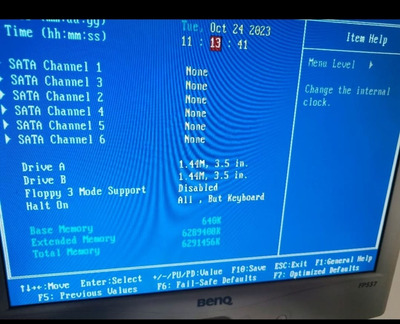First post, by GianDO76
Hi,
I have an Abit IP35. This motherboard supports two floppy drives which I have installed and detected on Windows. Floppy drive A works normally, while if I insert a floppy disk into floppy drive B and try to read it, Windows shows me a popup "insert a floppy into drive B", but the floppy is present and the LED on the drive does not light up . With the floppy drive there are no problems because if I put B in place of A and A in place of B I have the same problem, that is, floppy B which was previously A has the same problem as floppy A when it was B. I would like to understand how to solve it. Has anyone used a floppy drive with this motherboard?
Thank you
G