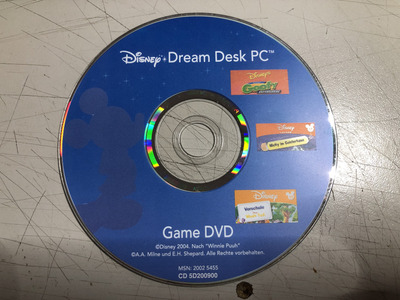Reply 20 of 39, by Gonzoville
- Rank
- Newbie
BitWrangler wrote on 2023-11-05, 16:50:Best to look on the backside of the large plastic piece to see what plastic it is. The usual type is ABS... if it's ABS, then parts that will be hidden when assembled can be glued with plumbers ABS cement, but that's usually dyed yellow so you won't want that anywhere it can be seen. Acetone though is a solvent for it, and painting the edges with acetone until they go sticky then forcing them together and leaving to dry for a day should mean you've chemically welded it back together. Other types of plastic might require different approaches.
Yeah good point, I'll look closer and tend to all that once I'm sure the DVD drive doesn't need to be replaced. For instance, I know that in the video LTT did about the Disney Dream Desk, Linus pointed out the DVD drive in his unit had been replaced as early as 2010.