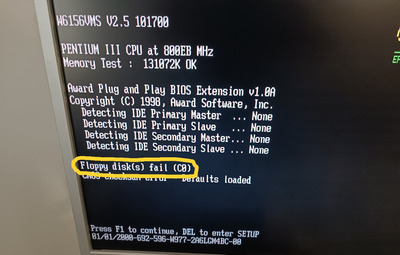First post, by _StIwY_
Hello i was installing a motherboard, ( motherboard is working fine ), this time i wanted to use the floppy drive, and i'm noticing that there is no way to make it working. Pretty sure the controller on the motherboard is somewhat damaged, because i already tried to:
- Use different floppy cables
- Use different floppy drives
- BIOS of the motherboard is already updated
- I left the motherboard without the Cr2032 battery for 30 minutes to be sure the BIOS was reset
Still the problem persist, did you have experience about similar problems? Thanks