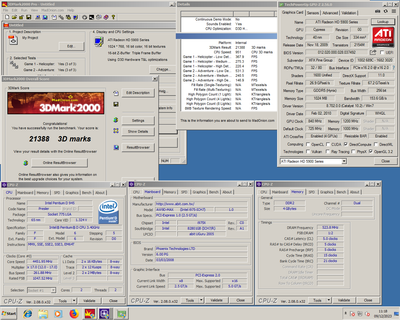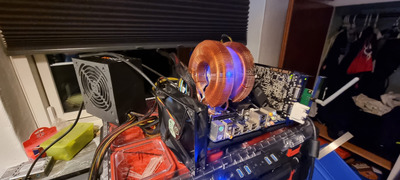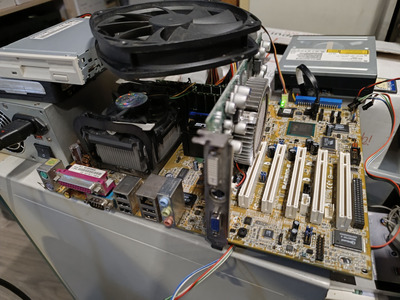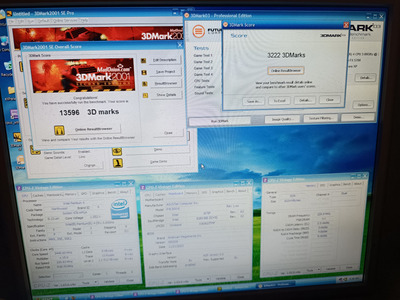Reply 380 of 460, by H3nrik V!
- Rank
- Oldbie
Dialing FSB back to 262 made the rig stable enough to complete 3DM 2003 - it never finished at 263. Stock GPU clocks. Could've moved the window a little.
After installing EasyTune as recommended earlier on, I also tried playing around with CineBench R10 to see what temperatures arise. Just shy of 70 degree C with the copper cored Core2 cooler.
My LGA backside bracket needs some minor adjustments, then I'll be able to put on a Zalman CNPS9000 full copper, heat pipe cooler. Maybe I'll just mount it with the backside bracket as it is now 🤣
Please use the "quote" option if asking questions to what I write - it will really up the chances of me noticing 😀