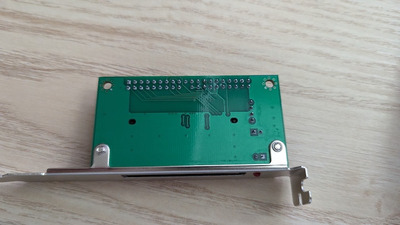First post, by mattlacey
- Rank
- Newbie
So I've got a compact flash adaptor with a backplate, and a 2GB CF card to use with it. Card seems to work ok when mounted to a modern machine etc, but I'm having trouble with my IBM PC 340 which has the IBM Surepath BIOS (i.e. it has next to no options).
The BIOS detects the card as being 13,000MB (a bit over but I forget the exact number). FDISK on the Win 95 boot disk correctly shows it's size as 1906MB, and will let me create partitions etc. - yet when I reboot, those partitions are nowhere to be found. Testdisk (https://www.cgsecurity.org/wiki/TestDisk) seems to pick up the right geometry for CHS and detects the size, but doesn't find any partition information.
In installed EZ-Drive thinking that would override any weirdness from the BIOS, but with the automatic installation (only option) it tries to create 4 x ~2048MB partitions, so it's clearly not detecting it correctly. Anyone have any ideas as to how to move forward? I'm starting to think the CF adapter business isn't worth the hassle, they seem to be more fiddly than old spinning rust devices!