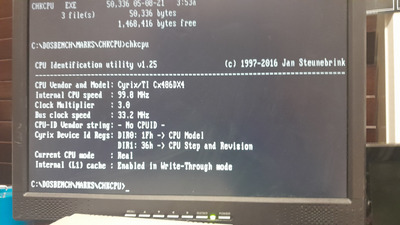First post, by Frank Grudge
Hey all, i just purchased a cheap ST DX4-100 on ebay. It works but only reports as a dx2-66 i have checked the clkmul pin which is high. Per the ST datasheet it should triple the fsb which is 33Mhz which ive verified with a scope.
I even tried a different bios no luck either.
The motherboard is a 4SGS-3VL VER2.2
So im starting to think i have a fake cpu?
Any ideas? Thanks