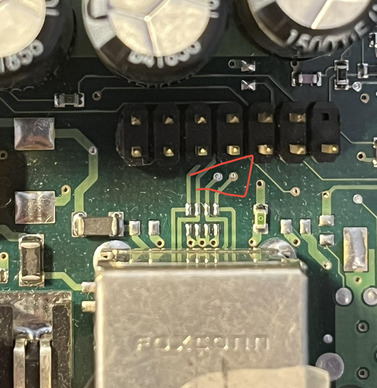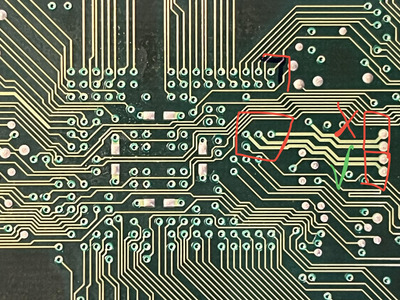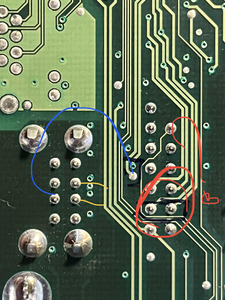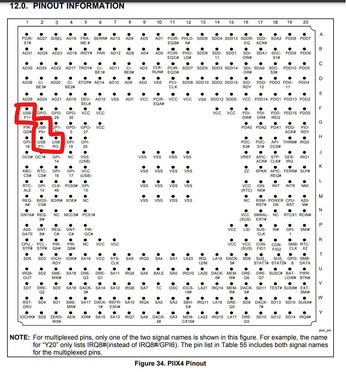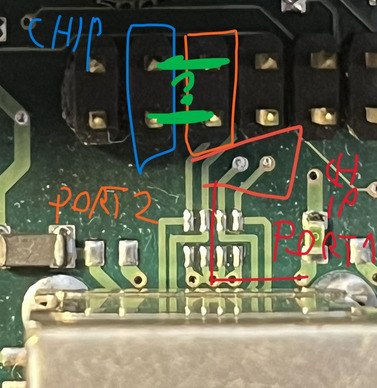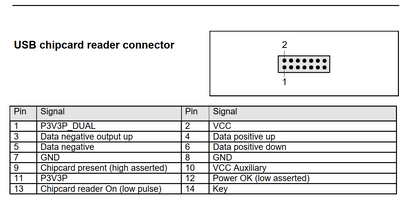First post, by MoltenEQ
Hi!
A couple years ago I got my hands on a Pentium III PC which I wanted to set up for retro gaming.
I managed to get it working mostly, but there are many things not working properly that are really annoying, pibe of them being that only one of the USB ports is working properly.
I tried investigating the issue but I just don’t have any idea what I could do about it. I suspect that something is bad with the south bridge on the mobo because IDE drives act weirdly and not always show up on post, and Win 98 likes to freeze or hang up with some pci errors.
It’s really like to fix this motherboard, because it still has an ISA slot and there are loads of old SCSI cards that I want to test eventually and I also want to get my hands on some retro sound cards for DOS gaming.
TLDR:
Can someone here assist me with investigating the and possibly fix this broken USB port (and the rest of the issues)?
(Specs:
P3 slot1 550 cpu
Fujitsu/Siemens s26361-d1107 Mobo
640 mb ram
Mx400 gpu
Some older generic psu
Kingston sata ssd w/ ide sata adapter
Cd drive / dvd drive (I tried with both)
Sb220 sound blaster live 5.1
A new PCI usb 2.0 card
Some Austrian or German PC case)
If you need any more info I’ll try to look it up.
Main: ASUS B450M-A - Ryzen 5 5500 - 16Gb DDR4 3200 - GTX 1070Ti - 2 TB 970 Pro - Old Sony Bravia TV - LG Hi-Fi
Laptop: ASUS M6500QC
Old Laptop: Dell Inspiron 7537
Retro Win98: Siemens 440BX - PIII 550 - 640 Mb PC100 - GeForce 6200
Anycubic Kobra Neo+Rpi2b