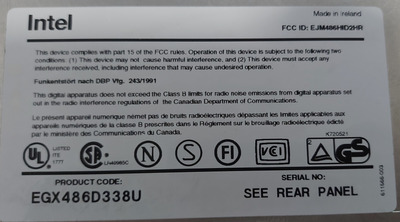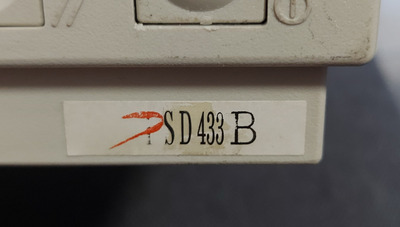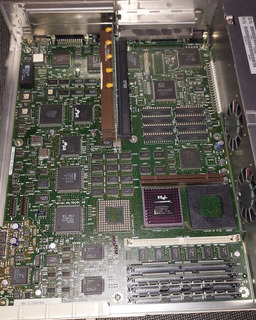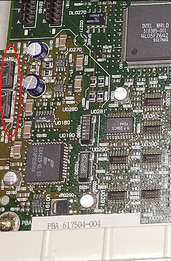First post, by NSI5922
Hello! Please help me to find more info about this Intel PC. The product code is EGX486D338U, On the front panel it says iSD433B, motherboard is marked as PBA 617504-004 AA 617459-004. I could find that it is called Intel Professional/GX Workstation L486, but no more information. It needs EISA Utility and also I couldn't find the pc speaker on it, there is an option in BIOS to turn it on, but it doesn't beep and there is nowhere to plug the speaker. Where can I find the EISA utility?