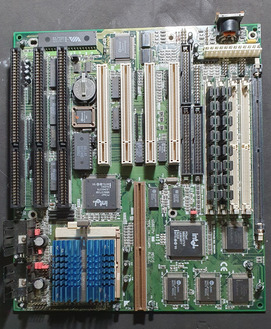First post, by GabrielKnight123
I've got a CPU speed problem the CPU is an Intel 200MHz MMX BP80503200 SL23S/2.8v and the motherboard is a DFI G586IPV Rev.C
I've set the jumpers on the motherboard from the manual and its getting a post CPU speed of 166MHz, the motherboard has the two power regulators next to the CPU with the extra jumpers for setting 2.8v (MMX) JP11, JP20 and JP21 compared to some of the versions of this motherboard without these extra jumpers and regulators
I've set JP6 for 66MHz CPU bus clock 1-2 off, 3-4 on.
I've set the multiplier to 3x for JP8 to 1-2 off, 3-4 on.
I've set the voltage to 2.8v (MMX) JP9 1-2 on, JP11 1-3, 2-4 on, JP20 3-4 on, JP21 1-2, 3-4 off.
I know the bus clock works on JP6 because if I set it to 50MHz clock it posts as 100MHz for 2x but 125MHz for 3x and 100MHz for 3.5x, if I set the clock to 66MHz and 2x it runs at 133MHz and if I set it to 66MHz and 3.5x its still at 133MHz so the 3x and 3.5x multiplier is off. I reseated the CPU and now thats all I can think of to try
It has an Award Modular Bios v4.51PG at post and in the bios is Rom PCI/ISA Bios (2A59GD4F) I think this is the latest bios all though I'll try a newer one if there is one.
The motherboard manual I used is here:
https://www.elhvb.com/mobokive/archive/Dfi/ma … ipv/5ipv423.pdf