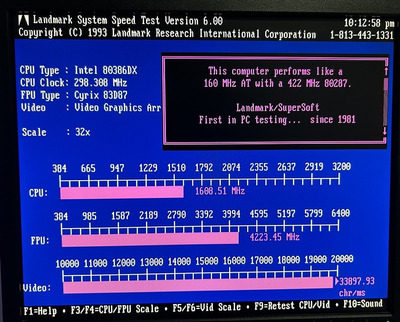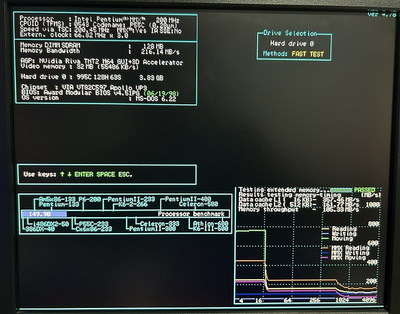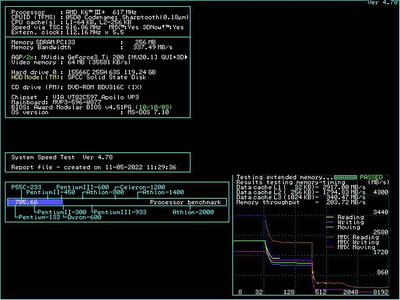Thanks for the recommendations, I've checked accordingly but there is no improvement.
Sphere478 wrote on 2023-11-22, 04:18:usb card?
WT/WB?
disable system bios cachable
ensure write allocate is on
turbo button […]
Show full quote
usb card?
WT/WB?
disable system bios cachable
ensure write allocate is on
turbo button
I removed any pci cards but the AGP video card, made sure to disable system bios cacheable and enabled Cache Rd+CPU Wt Pipeline
That board does not have a turbo button (turbo LED only).
CoffeeOne wrote on 2023-11-22, 06:46:
You are right, values are also too slow for the MMX 200.
So it is not an issue about K6 2+. You could continue testing with the original Bios (to exclude one possible problem) and the MMX 200.
Did you reset all Bios to "Setup default" already?
I flashed the original bios that the board initially came with and installed the MMX 200.
Reset the bios to default and then done some adjustment about cache and ram.
The motherboard was in a boot loop when I first received it, it worked after fixing some traces. Couple of months later I may need to pull out the microscope once more 😀