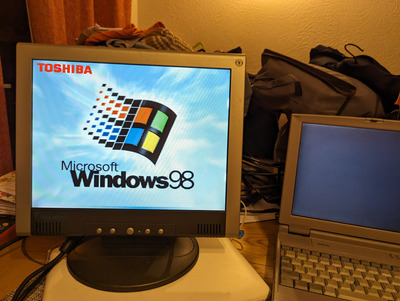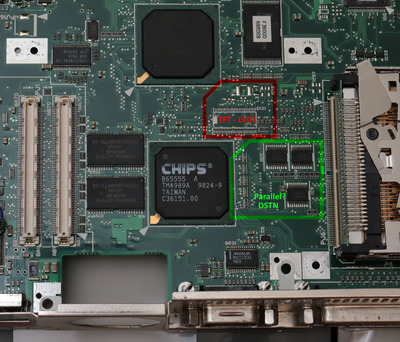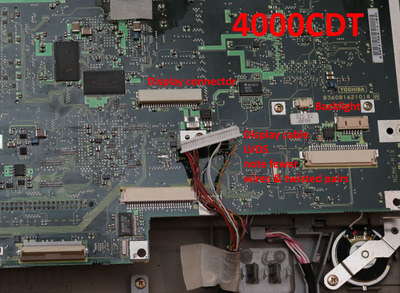Hello, sort of Toshiba expert here, I did the same thing as you a few years back and discovered as you did that "cable fits" is not the same as "cable works" 😀 In my case though it didn't break the LCD / mainboard and was normal again when the DSTN LCD was plugged back in.
I have a similar 4000CDS except the screen was totally busted and getting a replacement has been such a difficult experience that I'm putting a VGA display in its place now.
But I did also get a 4010CDT, took them apart a year ago and took some pictures to compare them where I learned that the TFT model uses LVDS and the DSTN model uses standard parallel TTL signalling which is very different from the parallel TTL that a TFT screen uses.
On the underside of the 4000CDS we can see that there are some buffer chips hooking up the video chip to the LCD connector, those are parallel TTL signals in the format that the DSTN LCD uses. One buffer chip for the top half of the screen data bits, another for the lower, then the 3rd buffer for control signals.
There are some components on the board that configure the system board to operate in TFT or DSTN mode so the video chip will only send signals for a DSTN LCD. It can't be specified by the cable because the components on the motherboard are different between the two models.
On the 4000CDT those buffer chips are left off and instead there's the single LVDS (low voltage differential signalling) transceiver, which takes the parallel TTL video signals for a TFT and converts them to serial data streams using twisted pairs which cuts down on wires required and handles noise / interference far better.
The topside of the 4000CDS looks the same as the 4000CDT to the point where I couldn't tell these apart if I hadn't kept the display cable in shot:
Power and grounds look like they're all in the same places and an LCD screen is pretty much input only so unless there was a short there's not much risk of damage to the mainboard. If there was a short though, the first place to check is that fuse by the display connector that provides power to the LCD.
Looks like that passive DSTN LCD displays black when it's off and appears to be in your picture, with the backlight active.
An active matrix TFT will usually be blank/white when it's not running.
My recommendations are:
1. Check that all of the connectors for the DSTN LCD are hooked up. The backlight is clearly working but this could be something as simple as the contrast wheel being disconnected or a loose cable
2. If that doesn't do anything then check the fuse by the display connector to see if it has continuity still, if it doesn't then replace it and it should be better.