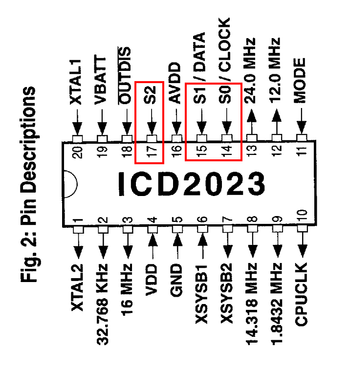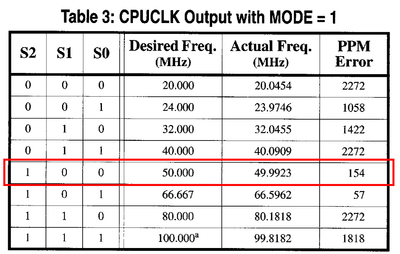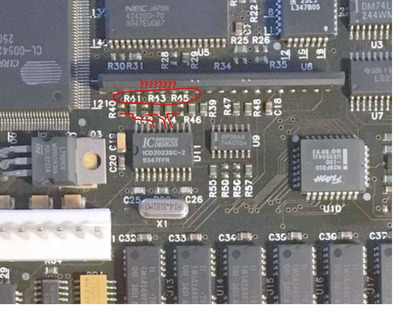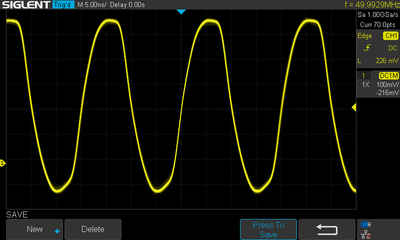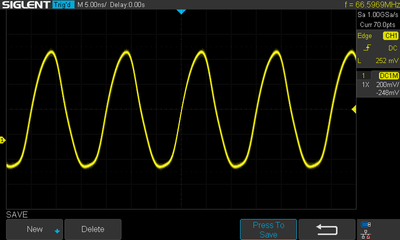First post, by PD2JK
- Rank
- Oldbie
Dear Vogon'ers.
Thanks for clicking this! 😀
TLDR: How to set the external clock speed at 33 MHz ?
I have this Tulip Vision Line DC Compact with TC38 board, this one.
Disabled the onboard SX-25, set the jumper and DX4 Overdrive came to life, at 3x 25 = 75 MHz that is.
I also tried all header-less JP (jumper) connections, it stays at 25MHz.
However, there are some SMD resistors between the SX-25 and VLSI VL82C486 (built-in clock generator), maybe these are configureable?
Could it be that the external clock speed is determined by the BIOS? I can't find any speed setting, only fast/slow processor and ISA bus speed (8 or 6.2 MHz)
I hope we can get this CPU at 100 MHz! 😁
i386 16 ⇒ i486 DX4 100 ⇒ Pentium MMX 200 ⇒ Athlon Orion 700 | TB 1000 ⇒ AthlonXP 1700+ ⇒ Opteron 165 ⇒ Dual Opteron 856