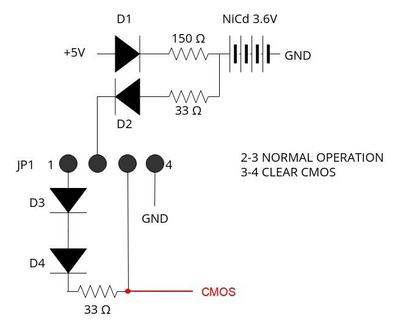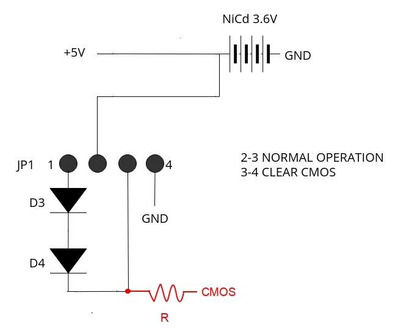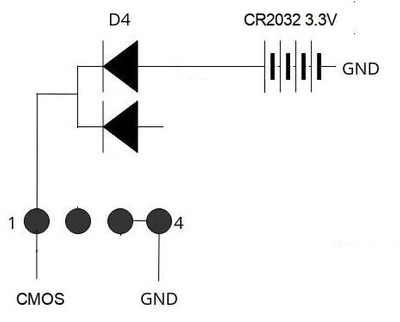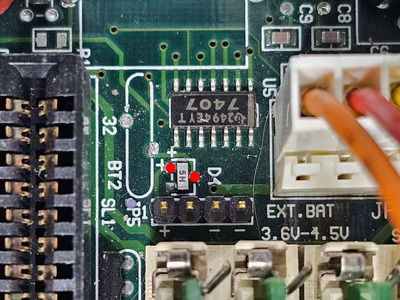First post, by NHVintage
So.. I done messed up. I was working on the Acer-mobo 486 yesterday, and it had a small coin battery (dime sized, not nickel sized like usual) in a vertical holder, which was already loose. I went to either pull it or at least see how it was connected and either it was REALLY lose or I am way too clumsy because the battery and the two tabs that turned out to be soldered to it broke off. Now, when I power up the pc, all I get is repeated, long, slow, razzberry type buzzes - not even beeps. I have to assume that this is because the battery is dead (and gone) but there is an external battery connnector right next to it (which isn't in the documentation EDIT: It's JP5 in the documentation) and when I try connecting a battery to it, I still get those long slow razzberries (EDIT: that battery was a bit of a kluge to test the basic theory of it working, but just in case, I've ordered an actual ER17/33 battery with the right connector which will get here in the next week). Can anyone share more information what exactly is going on here and what I might be able to do to fix it?
Closeup of the external battery connector and BT2, the two solder points on the long oval is where the battery was soldered on. https://www.dropbox.com/scl/fi/b0t2ja9x68uipn … q6cw50e0km&dl=0
Here's a short video of the startup of the pc so you can hear that weird buzzing beep repeating, and see the post code that it stops at on my ISA diagnosing card.
https://www.dropbox.com/scl/fi/4j5izdonx0bcl5 … shei8opxfx&dl=0
If you're into shortwave radio and numbers stations: it sounds EXACTLY like "The Buzzer". 😁