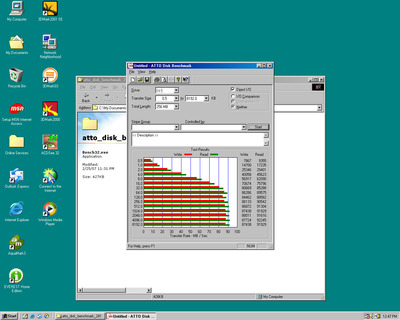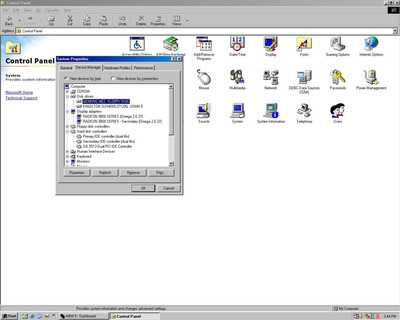First post, by jst36y
Hi. I was testing my hard drive speeds with CrystalDiskMark 2.2, the Sequential test from here: https://www.usbdev.ru/?wpfb_dl=5293. The read speeds only get up to around 37 MB/s. The drive is a Seagate ST340016A which is UDMA-5. Both the BIOS and Windows utilities show the drive as operating in UDMA-5 mode. Tested with both the primary and secondary controllers and 3 different 80 wire IDE cables, but results remained the same. Motherboard is a K7S5A with an Athlon XP 2400+ processor and 1 GB of RAM. Does anyone know what kind of speeds I should be seeing, as I assumed they would be a lot closer to 100 MB/s than 37 MB/s. Thanks.