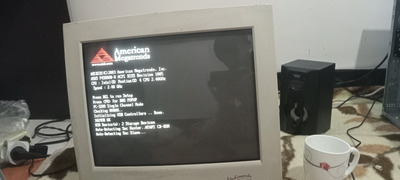First post, by hadi0990
Hi Guys
I'm Recently Got Asus P4S800D-X
Good And Little Dusty Condition
Bios Version It's 1003
And I Don't Have Floppy Disk
So How Update Bios On This Motherboard? Becuase I ordred Pentium 4 3ghz(SL7PM)
The BIOS version on the motherboard may not recognize this CPU at all