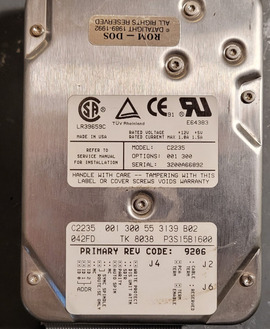First post, by Alex_03
- Rank
- Newbie
This is a bit of an interesting one, I recently got a couple of old electronic cabinets that were apparently "paging terminals", there were a dozen or so cards labeled with cities. Inside this terminal was a card with an intel 386sx on it, as well as a floppy drive and a scsi hard drive. The neat thing is that the "motherboard" is just a 16-bit isa card, and I was able to get the computer up and running with the original backplane and a power supply, There is a picture attached of the motherboard.
Now I am interested in seeing if the hard drive will work at all. The controller card is detected but returns a "controller failure" message after post, all jumpers are set as I found them. I have no experience with scsi devices, so I came here for some troubleshooting advice. The interface card is a Future Domain TMC-850M (with TMC-950M v8.2 bios?) and the hard drive is an HP(I think) model 2235, which comes up as a 422Mb SCSI drive, here is some documentation: https://stason.org/TULARC/pc/hard-drives-hdd/ … H-SCSI2-SE.html. If somebody could make sense of the jumper settings that would very helpful.
The original power supply was dead and there were shorted tantalums on the Hard drive that I temporarily replaced with electrolytics, so it is entirely possible that the drive is damaged.