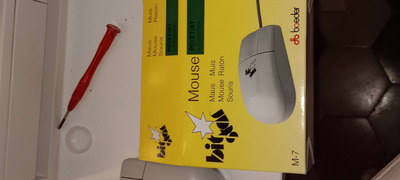plumbnebula5741 wrote on 2023-12-17, 08:20:
Ok, so the motherboard is a SOYO-5BT5. And the serial is just a header connected to the motherboard, and also my bad i didnt mean to say "PS2 MOUSE NOT WORKING" it was "serial mouse not working"
also heres the pics (might take a few mins )
This picture shows:
download/file.php?id=181021&mode=view
You installed a DOS driver in mouse systems mode. You said earlier too, that the mouse was working fine. Windows does not need the DOS driver, but doesn't automatically detect the mouse protocol/driver. You need to make sure that in Windows 95, you have selected the driver with the right protocol. There usually is a switch at the bottom of the mouse to switch between mouse systems protocol and microsoft protocol. But in any event there is a driver you can select for the right protocol.
You can boot to DOS with the DOS driver and try edit.com or some DOS program that uses a mouse. If it worked then the problem was in Windows.
As far as the pinout, that is easy to figure out with a continuity meter. Did you check? If you got a cable that doesn't match your SOYO boards pin configuration at the motherboard connector, then you switch the pins at the other end with the plastic connector. The pins easily pull out there with lifting a tab. Then it's just a matter of reinserting in the correct position. Doing it from the metal end is not as easy.
Edit: sometimes the other end is a crimped idc connector, but find out the pinout for sure first then.