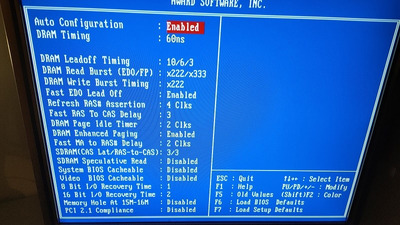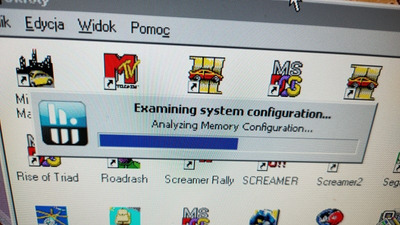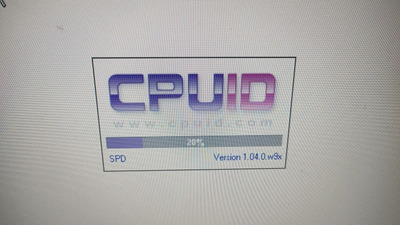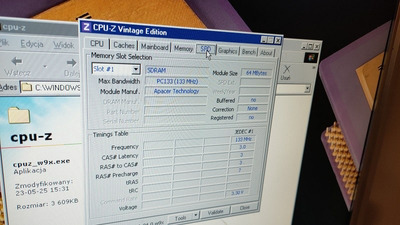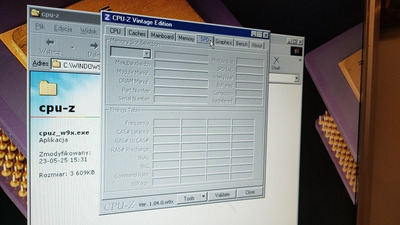First post, by elmatero
- Rank
- Newbie
I have got strange problem with memory tests while I'm using 75 Mhz fsb.
My Processor is my IBM 6x86MX-pr266 (2,5x83Mhz), motherboard is Atrend Atc-5020+ (430tx chipset) and supports only 60,66 and 75 Mhz FSB.
When I set CPU jumpers to 2,5 x 75 MHz system will boot and work solid. Installation of Windows 98 went without problem, games runs ok, no crashes and strange things.
The only problem what I found is when I'm trying to check the system with CPU-z and Hwinfo. Those two programs hangs while analyzing memory configuration.
Has someone had the same issue?
Maybe i should change something in bios?
Im using PC100 64 MB DIMM single stick.
When I set 3,5 x 66 Mhz fsb system work stable, CPU-z and HWinfo don't hang system and show full system specs.
ATX 1998 build: IBM 6x86MX-PR266@208 MHz on Tekram P5MVP-A4, 128MB SDRAM, Martrox G200 8MB, AZtech SC16, Windows 98FE