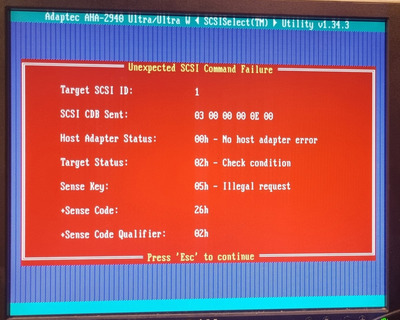First post, by H3nrik V!
- Rank
- Oldbie
Need a little SCSI help here - I'm dipping my toes for the first time 😀
Have an ASUS P2B-DS, that came with 2 Quantum Atlas IV disks, wired up with cable and end termination.
Since I don't have the board connected yet, I dug up an Adaptec AHA-2940U and connected them to.
I can't seem to format the drives from the Adaptec's BIOS, see attached image, I can, however do a disk verification.
What am I missing here - according to https://en.wikipedia.org/wiki/Key_Code_Qualifier it's an illegal command, the controller issues to the drive - how should I interpret that. Is it maybe that drives and controller are not same type? (UW or U or what now, I can't really get hold on all those standards).
Jumper settings: https://www.seagate.com/staticfiles/maxtor/en … _iv_jumpers.pdf
One is jumpered as A0, one as A1. No other jumpers attached.
I wouldn't suspect it to be a termination issue, since I can run the surface test?
Oh, and on a totally different note - why is that "SCSI sound" so sought-after? My head's about to burst 🤣 and I had to close the door to my office for the Wife Acceptance Factor 😉
Please use the "quote" option if asking questions to what I write - it will really up the chances of me noticing 😀