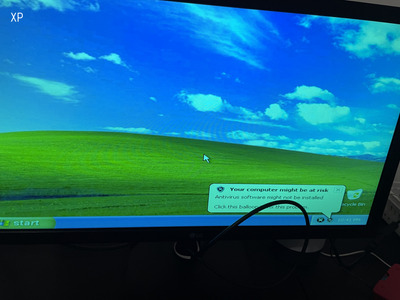First post, by Hans Tork
This is my first post on this forum and I wanted to ask for some advice regarding a retro PC build I wanted based on my childhood PC.
I had a Pentium 4 2.4 GHz processor with 256 MB RAM, a 40 GB HDD and XP installed on it. I do not recall the specifics too much but I have surmised that the processor was most probably BX80532PE2400D as me and my dad bought the PC around late 2003/early 2004. IIRC the motherboard was also from Intel and the RAM was most probably Samsung or maybe Hynix. I did not have a graphics card. I mostly wanted to relive the nostalgia of playing Halo and FIFA 98 on my PC so I thought about a cheap retro PC for this.
I ended up searching ebay for a cheap motherboard but the only decent one I got was a Dell Dimension 3000 which had the RAM attached to it. Other options were way too expensive for me considering this was a retro PC. I did get the Intel cpu. I also bought a cheap case, psu and a 478 socket cooler. However once I got the package I realized that there were loads of issues that I need to resolve.
First the cooler did not fit the motherboard so I had to somehow use some anchors to force the cooler`s retention onto the motherboard.
Next up was the issue of storage. I bought a SDD thinking I could get an IDE to SATA adapter. However I am not getting any compatible adapters for my motherboard. The Dell Dimension motherboard has a 40 pin male IDE I think. I do not know how to connect a modern SSD to it. I have looked up Amazon and Ebay but to no avail.
Also it seems the motherboard has only PCI slots so most retro GPUs are a no-go for me.
Right now I am at a loss as to what I should do next. It seems getting a retro PC as one unit or salvaging a junkyard PC would have been a cheaper and better option than what I have done. I have now toned down my expectations to simply running Win XP on a retro(2005-2011) PC.
Any suggestions regarding my build would be highly appreciated.