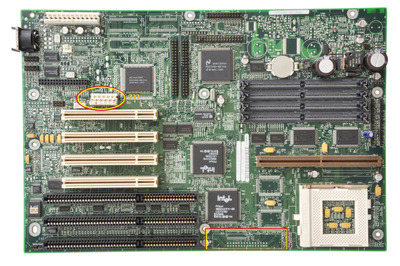First post, by Rikintosh
- Rank
- Member
I have an OEM motherboard that appears to be an Intel advanced AV/EV2 without onboard audio, but with onboard video. Officially just P54C, but I noticed that there seem to be solder points for installing a voltage controller (I don't know if that had a specific name at the time) but I used to see it on some other motherboards that initially only supported P54c, but installing a module additional in a header close to the processor, would allow obtaining the lower voltage necessary for P55c
While we're at it, does anyone know what this solitary "power connector" is for? I didn't find anything about it in the manual.
Take a look at my blog: http://rikintosh.blogspot.com
My Youtube channel: https://www.youtube.com/channel/UCfRUbxkBmEihBEkIK32Hilg