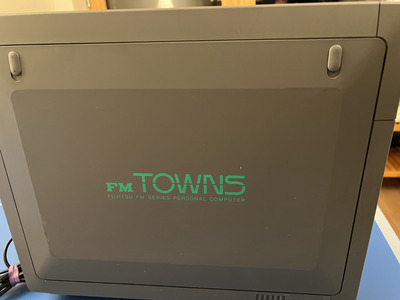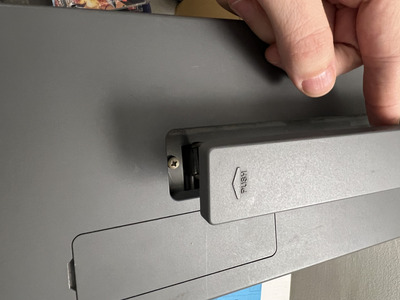Dominus wrote on 2024-01-20, 19:45:So this old FM Towns desktop came into my possession;) […]
Show full quote
So this old FM Towns desktop came into my possession;)
And I need help.
- is this the one that you can put a 486 CPU in?
- what RAM can you put there?
- I live in Germany and we have ~220-230 Volts, opposed to the 100V Japan has.
In my theory, I could just change the PSU for an age appropriate German one as I guess the FM Towns motherboard has standard connectors that get 12V, 5V or whatever. 🤷♂️
- how do I open this thing up further???
- and replacing the hard drive with CF is probably also a good idea 😉
So first, to anyone who doesn't yet know what FM Towns is - this is not a PC. It's not compatible even though it runs DOS - the OS is a special, customized version. As for the questions:
1) This seems to be 2nd generation (gen 2 as I call it) tower, the CPU should be in a socket. So the swap to 486DLC is possible without desoldering the old CPU, although the socket is not a ZIF and prying out the old CPU without proper tools is also a bit difficult if you want to avoid socket damage. Two big, flat screwdrivers can be used for this purpose, with some patience because unless the mobo is removed (this requires complete disassembly) you can't really attack each side due to case and connectors getting in the way.
2) 72-pin SIMMs but the system detects the presence of the stick, and it's size, by the ID pins. Which will not be connected on 95% of PC sticks, or even connected incorrectly (sticks from printers and PC OEM machines).
I very strongly suggest you do not go over 6MiB in this machine, in fact the 2MiB it already has is pretty much good enough for all games. Since obtaining 1M or 2M sticks in 72-pin format is hard in EU and USA you can use 4M and 8M ones, jumper them as lower capacity and that should work. If in doubt try removing the stick and see if the machine works properly with its original 2M of RAM.
3) Step-down autotransformers are a thing. You can buy those in Poland so I'm sure you can also buy them in Germany. Preferably you want a proper transformer that does 100V output, not 110V or even 120V as most do (for USA mains). And certainly not some old transformer that outputs close to 120V and was meant for 220V input. That could result in too high voltage and damage to PSU. That being said I've used a 230V to 110V transformer with my machines (before I got a proper 100V one) for many hours without issues.
One thing you might want to change, during PSU restoration, is the cable. I've changed the original JP 2-prong cable to USA 3-prong one, so that:
a) I have integareted earthing without having to run extra wire to the case screw (as it's usually done in Japan)
b) since it's USA plug I won't accidentaly connect it directly to EU 230V socket
c) the original cable was a bit damaged anyway and no longer safe to use with cracks in the insulation
4) There is nothing standard about FM Towns PSU. Yes, people put ATX or these pico-type PSUs inside but frankly I prefer to keep the original. They have issues, some capacitors have to be replaced (as in, must be, period) but I've repaired two such PSUs and both work fine now. Consider repair before replacement because quite frankly most of these "mods" I've seen are nothing short of butchering the original machine for the sake of convenience.
Do note, FM Towns machines are soft-start, that is very much like ATX ones, with standby voltage being present (if only for the on/off switch and chip). Unplug or switch off with a hard switch when not used to prevent any possible PSU problems in the future. AFAIK the standby voltage does not reach the RTC so it's not useful for prolonging the internal battery life in any way.
5) Opening is easy but only once you've done it at least once. It's a very well though out case but it needs to be assembled and disassembled in a certain order. There are no shortcuts. Trying to yank out the mobo without taking out pretty much everything else first is asking for trouble. PSU can be, if you know how to do it, removed with less work, although it's supposed to come out along the mainboard.
6) If your machine has a HDD, it's a SCSI drive. And it needs to be low height SCSI HDD too (well not quite as flat as a Seagate ST51080N but a lot of period-correct HDDs will not fit, too many platters). That being said 2F did not come with a HDD, only 2 floppy drives (hence the name) so unless the previous owner upgraded it the HDD bay will be empty. If the ribbon between HDD and backplane (part of HDD enlcosure) is also missing you can't connect anything there, the pinout is not a standard 50-pin SCSI, it also carries 12V and 5V power. You'd fry the HDD (and the Towns perhaps as well) trying to just use a typical flat ribbon extension cable.
Also, if I may have a suggestion, forget the CPU swap. Unless you already have a 486DLC chip (preferably Ti and not Cyrix) or want to "pimp-out" the machine. The results are just not worth it. You can't really enable the cache without running into tons of problems with games, and even then the performance uplift is... not great. I'd arge the machine is worth more in it's original form for such a good cosmetic state, both for personal collection and for resale.