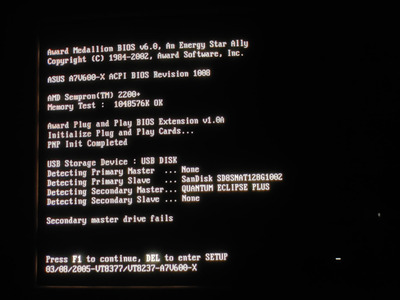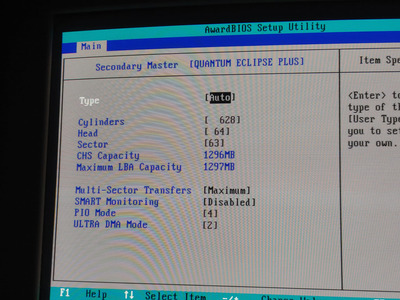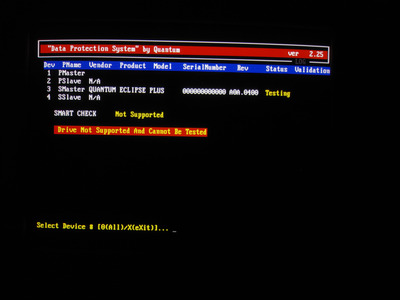First post, by CoolDoomer
I got a Quantum EX 5.1 hard drive that seems to have these symptoms:
It has the code: EX51A014 REV 01-B. It should have 5GB.
1. Primary Master IDE is not recognized
2. It throws an error after detecting all Hard Drives.
3. In bios it identifies wrong C/H/S and Size values.
3. It makes booting Windows XP Last around 5 minutes.
4. Hard disk sentinel doesn't display any information.
5. Trying to use Atola HDD capacity Restore inst able to identify the factory settings.
HDD spins and doesn't sound strange. The green LED on the PCB behind the Hard drive is light and blinking.
I feel this is an firmware issue. If someone with HDD experience can help me, I would be grateful.