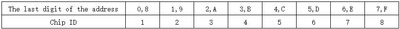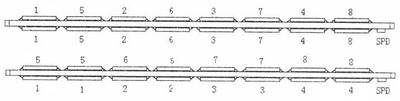First post, by Sphere478
- Rank
- l33t++
Hey all, I have some pc150 sdram two sticks, one single sided, one double sided. They are hard to find, I keep looking but can never seem to find replacements so I am considering getting them repaired by someone with the proper tools and experience.
I have heard that you can’t use memtest86+ to determine which chips have failed? Is that true? Is there a way to track down the failed chips before disassembly?
Is there a source for all new chips?
Luckily the two bad sticks that I have are a 128mb and a 256mb and I would be perfectly happy with two single sided sticks of 128, so if too many aren’t bad, that would mean I already have the spares I need.