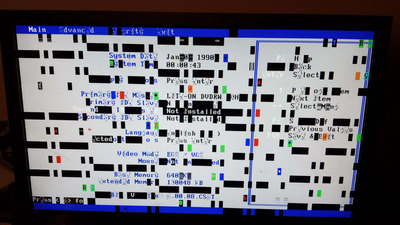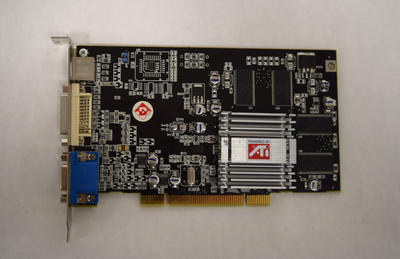First post, by boggsman
- Rank
- Newbie
Hey guys,
So I finally got all the parts together to boot up my new PPro build. Unfortunately the screen is garbled. Here is a photo. In y'alls experience, does this seem more likely to be the graphics card or the motherboard? Everything seems to be working and it tries to boot, it just looks awful. I am going to order a spare PCI graphics card, but this is the only one I have for now.