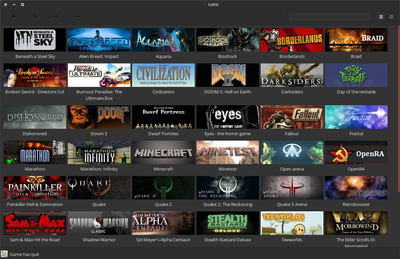Reply 20 of 40, by Scythifuge
- Rank
- Oldbie
kolderman wrote on 2024-02-07, 10:29:One reason i dual boot win7 with xp. I can potentially install under win7, do a reg diff, then play under winxp. The game partition is mounted as D on both.
I am LOVING using Windows XP again (and I keep looking for ways to do things I do on my main PC on my XP pc, such as using an XP Pen drawing display - going to try that next,) but I also miss Windows 7. If I could, I would have only MS-DOS/WfW 3.11, 95, 98SE, XP, and 7 on my PCs. I am so thoroughly disgusted with Microsoft and Windows 10 that I am switching to Linux for future builds. Almost every new game is crap, and new games (and "security" updates) are the only reason to have Windows 10, in my opinion. I didn't downgrade to Windows 10 until 2018, when I built my first Ryzen machine and "needed" DirectX 12.