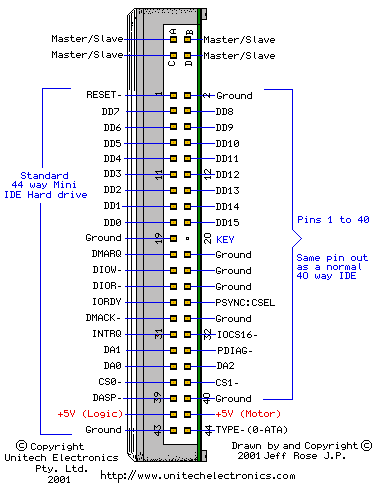Reply 40 of 46, by AppleSauce
- Rank
- Oldbie
douglar wrote on 2024-02-23, 20:12:Glad you got the CF running. […]
AppleSauce wrote on 2024-02-23, 03:13:Problem is drive number 2 which is a msata to 44 pin wont work with the 44pin to 40 pin adapter.
I connected the drive to a unitek usb transfer thing and it works fine and i did transfer the 95 install with the 44 pin connector but when I connect the 40 pin adapter it struggles to find the drive.Glad you got the CF running.
Two quick questions:
Are you trying to run the MSATA device on its own channel? Trying to run it as a slave next to a CF master would require that both drives get along with each other, which is not guaranteed when one of your devices come from a time periods where people rarely ran IDE devices in a master/slave configuration anymore.
What is the date on your BIOS? Computers with a BIOS older than Jun 1994 almost never speak LBA28. They only speak CHS. It wasn't until after Feb 1997 that you can really count on a BIOS to be able to speak LBA28. Your msata device, like most sata devices built after 2010, likely doesn't speak anything older than LBA28. So they can't find a common addressing scheme to use. If this is your issue, you can probably correct this by adding an option rom to your system like XTide Universal BIOS or Promise EIDE or something like that. I don't know if you can even get far enough to load a drive overlay off of the MBR if you have an LBA only device and a BIOS that doesn't speak LBA at all. USB IDE bridges didn't come out until after 1999, so I'd expect that it would speak LBA28 & LBA48 just fine.
It should be on its own channel , I think its the secondary master and there's nothing else connected to the cable.
The motherboard is a MSI5148 so circa 1997.
It wasn't just the retro pc though , I connected it up to my modern pc via a unitek hdd usb adapter
which has 40pin/44pin/sata and basically it hung when using the aliexpress 40 pin converter. When I used the native 44 pin it saw the drive fine.