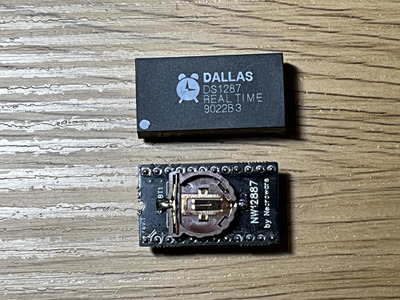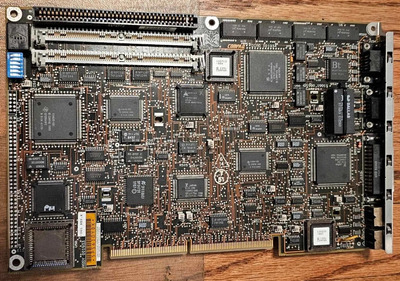First post, by JensBV9
Fellow enthusiasts,
First post, but a long time lurker and admirer of this forum.
I recently acquired a Compaq 386N in a really nice condition. It was previously used as a controller for some sort of robotics programming at a university and tucked away for the past 25 or so years.
The Dallas 1287 RTC is obviously way past its prime and in need of some TLC.
Here's what I have:
* With the 1287 present on the motherboard I can boot up with the Compaq Diagnostics Disk and get inside the BIOS for some setup. The settings won't stick, of course, and at reboot the same issues pop up again. Fair enough.
* With an empty socket (1287 removed) the system fails to post and throws a 102-System Board Failure, which is to be expected I guess.
* I ordered and received a replacement RTC module: The NW12887 from Necroware. It has the exact pin layout as the original Dallas DS1287 and I figured it would be as simple as plug and play. However, when I insert the replacement module and turn on the Deskpro I get... absolutely nothing. Just a black screen. The power supply spins up, but that's about it. The onboard VGA-port won't even produce a signal for the VGA-monitor. The disk drive, which works when the original Dallas 1287 is fitted in the slot, makes no attempts to spin up or search for the floppy at all. The computer is pretty much dead, except for the power supply softly humming.
I'm at a loss for reasonably solid leads to investigate further. I really hope it doesn't come down to carving up the old 1287 and soldering on a battery.
So, a couple of questions to round this up:
1. Am I wrong to assume that the Necroware 12887 can replace my old Dallas 1287 in the Compaq Deskpro 386N?
2. Did I somehow manage to order the wrong module?
3. Could the Necroware module be faulty?
4. Have anyone experienced anything like this with a Necroware 12887 replacement?
5. How would you go about trying to fix this issue?
I was saddened quite a bit when I realized I got stuck right away, when I pretty much thought I would at least have a decent shot at booting up the hard disk drive.
All input highly valued and appreciated!
Thanks in advance,
Jens