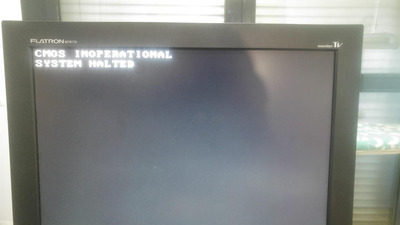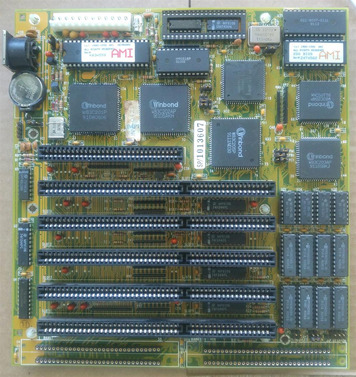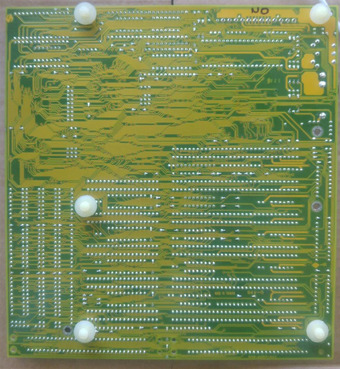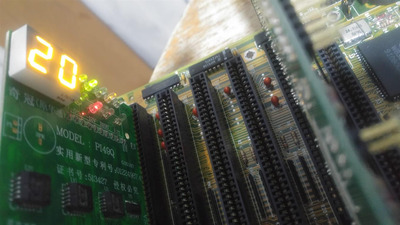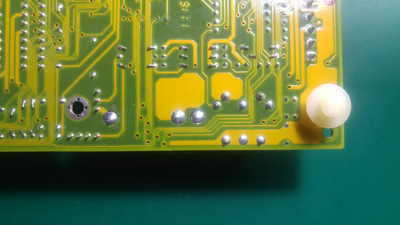Hi, I'm not sure how exactly to help.
But it seems to me that the BIOS can't access the CMOS RAM that holds the configuration data (floppy type, HDD, etc).
That happens if the RTC (real-time clock) has no power for whatever reason.
If the clock is powerless, its internal RAM is not available, too.
Hm. A workaround eould be to try another BIOS, thus.
Your board has the AMI BIOS, maybe an Award BIOS doesn't halt if the CMOS is dead.
Some BIOSes simply use default values or keep a doublicate of the settings in PC RAM, which survives a reset.
This board has an Winbond W83C201P, too.
But I'm not sure about the other chips, if they're same as on your board.
Re: 80286 BIOS image collection
"Time, it seems, doesn't flow. For some it's fast, for some it's slow.
In what to one race is no time at all, another race can rise and fall..." - The Minstrel
//My video channel//