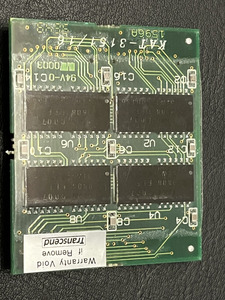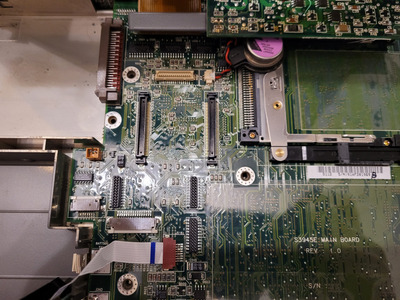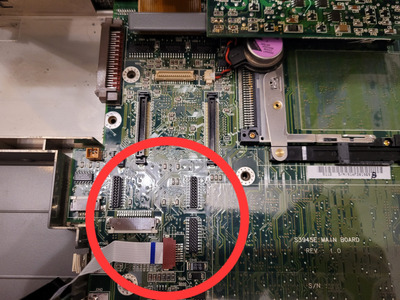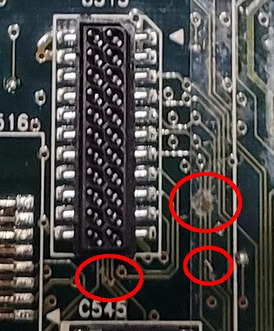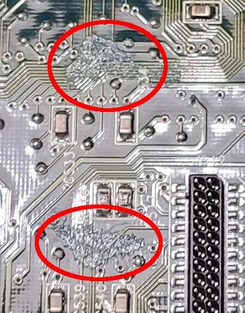First post, by kleung21
Hi there, I picked up a good condition AT&T globalyst 200s laptop computer (circa 1995)
It is a 486dx4/100 with a proprietary ram expansion daughter card .
When plugged in, the daughter card does sometimes show 20mb ram (4 onboard + 16 expansion) but then it crashes. Sometimes, i doesn't recognize it on boot.
I'll try to provide photos later but it uses some custom pin /connectors.
1) Is there a way to isolate bad ram chip vs. bad socket
2) the ram is transcend "lifetime warranty" but I presume warranty is not honored for vintage laptops - anyone else have thoughts?
3) has anyone else ever experienced this before.
Even without the ram, this would be a good laptop for DOS games +/- win3.11. However, 4mb ram for windows 95?!! => sounds grindy.
Interested in your thoughts/experence.