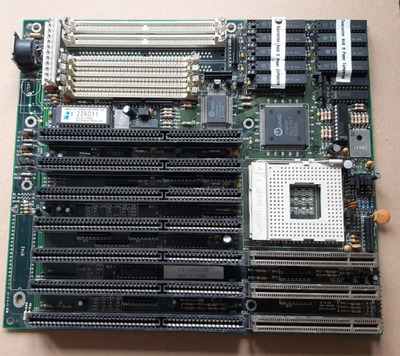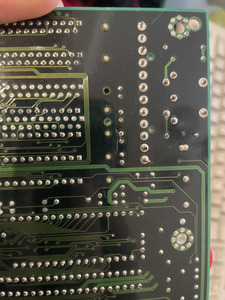Hi AvocadoLongfall,
What keyboard are you using? Have you tested a different keyboard on this system and do you see the exact same behavior? Could you elaborate about on the key repeat issue? How quickly do they repeat? For example is it difficult to press a single key quickly without getting repeats or do you have to hold the key down for a short period before getting repeats? Do your arrow keys work under DOS but not under windows? In this case which version of DOS and Windows?
I am aware of two ways of getting repeated keys. AT keyboards communicate with the keyboard controller with a serial message protocol. Each key pressed and each key released creates a sequence of bits on the keyboard data line (and also a clock signals) which is interpreted by the keyboard controller on the board. Ben Eater has a great YouTube video on how this works. If you get multiple keys presses registered the keyboard would need to send multiple key down and key up messages. This could be a bounce issue with a key switch. So if you see repeat issues with only certain keys but not others, this is a place to look. If you have a scope you can look at the data signal at the keyboard connector on the board to see if you are getting multiple messages for one key press
If the issue is similar for any (all) keys pressed with the same behavior then it may be a setting in the OS. The OS can create key repeats if a key down message was received until a key up message is received. This is configurable in DOS (I can't recall the command). I would set that to the lowest setting with highest delay and see if the behavior changes.
It gets more difficult if it is none of the above. I believe the keyboard controller is integrated into the UMC chip set on this board. I would exclude the two scenarios above before digging further.