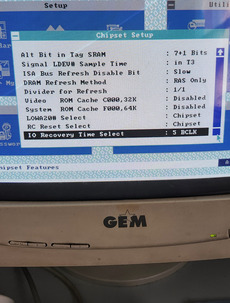First post, by Flameboi420
So I've been working on and playing with this 486 system I've actually posted about a couple times on this forum and its been pretty great. Upgraded to an AMD DX4 100MHz, with 32 MB of RAM on one 72 Pin SIMM, Tseng Labs ET4000 VLB, AWE64 Sound. Pretty good stuff, However when benchmarking it with a friend I realized the L2 cache was not being reported correctly and I couldn't figure out why. I was aware of the fake cache chips on these PC Chips motherboards, but much to my surprise this actually wasnt the issue. The previous owner actually swapped in real cache chips giving it 256k... single banked. Not a huge issue except in order for the motherboard to actually see the cache correctly I figured out after poking around in the manual the chipset auto config fuction must be turned off, and the "Cache Read Hit Wait State" must be set to "3-2-2-2". Setting it to that makes the cache work correctly but now the system is fairly unstable, windows 3.1 will through general protection faults and programs get weird. I fully expected this Im just not entirely sure what settings even need to be adjusted, I know it has something to do with the chipset configuration and am not sure how i can see how the bios was automatically configuring the chipset. Is there a program I can use to read CMOS settings in DOS? or is that not going to be any help. Its an American Megatrends AMIBIOS from 1994 (1995? maybe? the copyright date is 94 but it reports 95 on it as well so not sure) Its one of the ones with the windows style GUI. I attached the part of the manual that specified what i needed to do for the cache if thats any help.