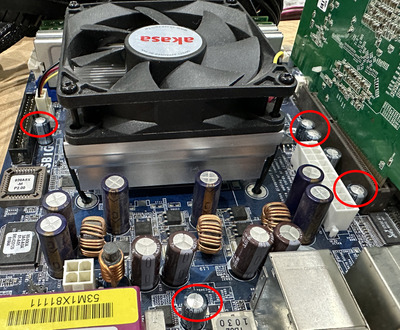Judging by the pictures, the motherboard in question is from AsRock (939A8X-M?).
The small bulging capacitors are likely OST brand, and either RLP or RLS series (likely the former), rated for 6.3V and 1000 uF, 8 mm diameter. If so, these are known to go bad very frequently (I've encountered many of these bad on Biostar motherboard too.) I would suggest replacing all of them at once, just like shamino said.
The bigger dark blue ones by the CPU are very likely OST RLX series (probably 6.3V 2200 uF or 3300 uF). These are so-so for reliability - sometimes they last for years and never give problems, other times they go bad pretty quickly. ASUS an AsRock motherboards usually have pretty well-designed CPU VRMs, so in my experience, OST RLX caps tend to do OK there. If you want to replace them, you can (and probably should for extra long-term reliability.)
Just BEWARE that ASUS and AsRock motherboards mark the negative side on the circuit board with the NON-SHADED side of the semi-circle. The SHADED (typically white) semi-circle side is where the POSITIVE lead of the electrolytic cap should go. This is backwards to how all other motherboards and electronics are done. So be careful not to install your new capacitors backwards, because they will blow up / bulge / leak almost instantly.
Also, start by replacing the small OST RLP/RLS caps first, and then attempt the bigger blue ones. The smaller ones should come out fairly easy with a decent soldering iron. The big blue OST RLX ones you might struggle with a bit, because they are connected to a thick copper plane on the CPU VRM. Using a soldering iron with a big, (dull) chisel-shaped copper tip would be advisable here... unless you have a T12 tip soldering station, of course (the latter is much better.) Avoid using a soldering iron with a small pencil tip - these are usually no good for motherboard work.
Robotanv wrote on 2024-02-22, 23:00:The only ones bulging are 1000uF 6.3V caps so I've ordered new ones and planning to replace only these.
Just curious, what capacitor brand and series did you get? Hopefully it's not some no-name stuff from eBay, Amazon, or Ali. That's not to say there aren't OK capacitors sold on those platforms, but there are quite a few countefeits and no-name garbage brands sold there. My general advice to novice recappers is to avoid these. If you have a known good supplier in your country (Mouser, Digikey, Farnell, RS components, and etc.), I would suggest to go with those instead and look for these Japanese manufacturers: Rubycon, Panasonic, United Chemicon, and Nichicon.
In the case of the 6.3V 1000 uF OST RLP/RLS, I often use Rubycon ZLQ (6.3V 1200 uF) or ZLH series (6.3V 820 uF). I think Panasonic FR/FS series also offers caps with similar ratings and sizes, but it's been a while since I checked. You may be able to also get NOS (new old stock) Panasonic FL/FJ on eBay. Forgot which series corresponded to these from Nichicon and UCC, but I think HW and KZH/KZM respectively.
shamino wrote on 2024-02-22, 23:54:The 4 brown caps with the "Mercedes" vent are made by Nippon Chemicon which is a good brand, but they might be KZG series which are an exception - KZG is failure prone.
Yup, KZG are indeed failure-prone, though their 16V -rated caps usually seem to fare a little better.
That said this motherboard appears to have KZE series, which have excellent reliability. So those can stay.
Robotanv wrote on 2024-02-23, 09:22:I have a dead Shuttle xpc sn41g2 that I examined, which didn't have any bulging caps but wonder whether bad caps are the problem here. I may do a practice run on that motherboard to start with.
Have a look inside the PSU of that system. Shuttle PSUs are pretty decent but often came with OST -branded caps, which sometimes didn't last too long.
Alternatively, try the system with a standard ATX PSU. If it doesn't work, then the issue really might be on the motherboard. Caps were a common problem for Shuttle PCs. Even if none look bulged, some (or many) can still be bad. It really depends on what brand of caps they used on the motherboard. I've seen quite a few crap brands fail "silently" without any signs of bulging, but their capacitance and leakage current was through the roof.