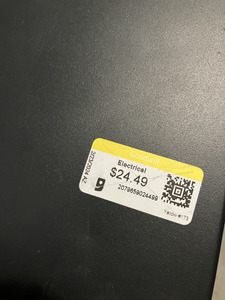First post, by SFMG
Hey there everyone!
I am back with a new project and a new problem that may be interesting to you all, this one is a multi-feature issue with all sorts of wierd problems.
So today I am at a Goodwill and I see this IBM ThinkCentre for $24.49 USD, and I buy it. when I get home I'm very weary of it cause I know to be very cautious of everything I get from goodwill but thank God he blessed me with the gift of life as when I powered it on it "passed" post (and I say that loosely) ..................................
.......... someone had tried to install a modded BIOS and now it doesn't like it. even removing the CMOS Battery adds to the errors. also fans seems to be very loud so seems fans are failing or appear to not be being managed properly by the PC efficiently or at all........... until it gets to the loading OS phase........ then the fans turn off............. oof......
any ideas as to how to fix the BIOS? hell can I even install my Core 2 Extreme QX6700 since it's a Socket 775? wait is it a Socket 775?
In case you need it:
Serial#:
LKVTY83
Model#:
VZB
Note: seems someone tried to hide it's true information which is what seemed suspicious to me, but I'm still hopeful I can restore this PC